#8533 closed defect (duplicate)
Issue opening pdb files from ZDOCK
| Reported by: | Owned by: | Eric Pettersen | |
|---|---|---|---|
| Priority: | normal | Milestone: | |
| Component: | Input/Output | Version: | |
| Keywords: | Cc: | ||
| Blocked By: | Blocking: | ||
| Notify when closed: | Platform: | all | |
| Project: | ChimeraX |
Description
Hi, I haven't used ZDOCK in a while but ran some predictions to compare with other platforms. Itried to open the pdb files that the program generated. None of them will open on ChimeraX version 1.5 (2022-11-24). Any thoughts? For each of the files, I get an error: [cid:1a4c1acb-08a0-41c8-9758-29b96060a786] I've attached one of the files in case that helps. Much appreciated!! Shawn
Attachments (2)
Change History (6)
by , 3 years ago
comment:1 by , 3 years ago
| Component: | Unassigned → Input/Output |
|---|---|
| Owner: | set to |
| Platform: | → all |
| Project: | → ChimeraX |
| Status: | new → accepted |
comment:2 by , 3 years ago
| Resolution: | → duplicate |
|---|---|
| Status: | accepted → closed |
Hi Shawn,
The ZDOCK "PDB" file does not conform to the PDB standard and cannot be read by ChimeraX's normal PDB reader. You have to inform ChimeraX that the format is ZDOCK so that it uses a special-purpose ZDOCK reader. You this either by adding "format zdock" to your open command or, if you are using the File→Open dialog, by changing the file type menu to "ZDOCK".
--Eric
Eric Pettersen
UCSF Computer Graphics Lab
comment:3 by , 3 years ago
Eric - thanks a lot!
Such an easy fix, sorry to bug you with it. I'm such a noob.
Much appreciated,
Shawn
________________________________
From: ChimeraX <ChimeraX-bugs-admin@cgl.ucsf.edu>
Sent: Tuesday, February 21, 2023 11:11 AM
Cc: pett@cgl.ucsf.edu <pett@cgl.ucsf.edu>; Shawn Owen <shawn.owen@hsc.utah.edu>
Subject: Re: [ChimeraX] #8533: Issue opening pdb files from ZDOCK
#8533: Issue opening pdb files from ZDOCK
-----------------------------------+--------------------
Reporter: shawn.owen@… | Owner: pett
Type: defect | Status: closed
Priority: normal | Milestone:
Component: Input/Output | Version:
Resolution: duplicate | Keywords:
Blocked By: | Blocking:
Notify when closed: | Platform: all
Project: ChimeraX |
-----------------------------------+--------------------
Changes (by pett):
* status: accepted => closed
* resolution: => duplicate
Comment:
Hi Shawn,
The ZDOCK "PDB" file does not conform to the PDB standard and
cannot be read by ChimeraX's normal PDB reader. You have to inform
ChimeraX that the format is ZDOCK so that it uses a special-purpose ZDOCK
reader. You this either by adding "format zdock" to your open command or,
if you are using the File→Open dialog, by changing the file type menu to
"ZDOCK".
--Eric
Eric Pettersen
UCSF Computer Graphics Lab
--
Ticket URL: <https://www.rbvi.ucsf.edu/trac/ChimeraX/ticket/8533#comment:2>
ChimeraX <https://www.rbvi.ucsf.edu/chimerax/>
ChimeraX Issue Tracker
Note:
See TracTickets
for help on using tickets.
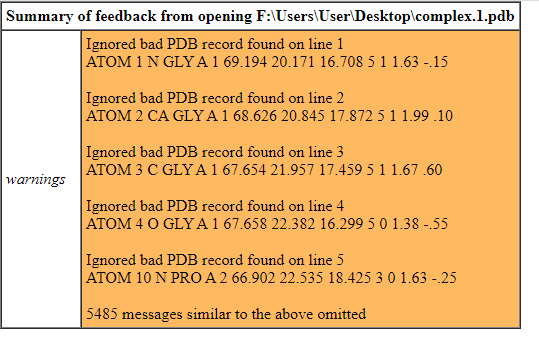
Added by email2trac