#15835 closed defect (nonchimerax)
Issue Launching ChimeraX
| Reported by: | Owned by: | Tom Goddard | |
|---|---|---|---|
| Priority: | normal | Milestone: | |
| Component: | Platform | Version: | |
| Keywords: | Cc: | Greg Couch | |
| Blocked By: | Blocking: | ||
| Notify when closed: | Platform: | all | |
| Project: | ChimeraX |
Description
Hi, I've been having issues launching chimera X on my computer (ASUS UX303UA). The program launches, the few buttons that load become blank, then the application crashes, and the console window closes. This screenshot is from running "C:\Program Files\ChimeraX 1.8\bin\ChimeraX-console.exe" --debug [cid:a41a5c40-3036-40a5-9633-3357c840ec91] And this screenshot is from launching just the ChimeraX-console application. [cid:bf470eee-22e0-499c-8572-679ac381e383] I've made sure that my graphics drivers are up to date. Unfortunately, my computer is a little old, so the latest driver version was installed in 2019. Is there anything I can do to use this software on my computer? Thanks, Will
Attachments (2)
Change History (7)
by , 18 months ago
comment:1 by , 18 months ago
| Cc: | added |
|---|---|
| Component: | Unassigned → Platform |
| Owner: | set to |
| Platform: | → all |
| Project: | → ChimeraX |
| Status: | new → assigned |
comment:2 by , 18 months ago
You can get a newer graphics driver from https://downloadcenter.intel.com/. You will lose any customization your laptop vendor makes to the drivers, but the graphics will be better.
comment:3 by , 18 months ago
| Resolution: | → nonchimerax |
|---|---|
| Status: | assigned → closed |
The ChimeraX crash is very likely caused by your current broken graphics driver, and updating that driver is probably the only way to fix it. It is probably crashing in the Qt window toolkit. The ChimeraX daily builds is using Qt version 6.7 instead of Qt version 6.6 in the ChimeraX 1.8 release, so you could try the daily build but I think it is very likely to crash in exactly the same way.
comment:4 by , 18 months ago
FYI, I just saw this error on our old Windows 10 system with a Intel i3-6320 and Intel HD Graphics 530. The driver was 26.20.0100.7262 from 2019. So I went to https://downloadcenter.intel.com, searched for graphics drivers, and found a new one from 2022, version 31.0.101.2115. It works.
comment:5 by , 18 months ago
That worked, thanks!
________________________________
From: ChimeraX <ChimeraX-bugs-admin@cgl.ucsf.edu>
Sent: Thursday, August 29, 2024 3:05 PM
To: Will Stritzel <Will.Stritzel@Colorado.EDU>; gregc@cgl.ucsf.edu <gregc@cgl.ucsf.edu>; goddard@cgl.ucsf.edu <goddard@cgl.ucsf.edu>
Subject: Re: [ChimeraX] #15835: Issue Launching ChimeraX
[External email - use caution]
#15835: Issue Launching ChimeraX
--------------------------------------+-------------------------
Reporter: Will.Stritzel@… | Owner: Tom Goddard
Type: defect | Status: closed
Priority: normal | Milestone:
Component: Platform | Version:
Resolution: nonchimerax | Keywords:
Blocked By: | Blocking:
Notify when closed: | Platform: all
Project: ChimeraX |
--------------------------------------+-------------------------
Comment (by Greg Couch):
FYI, I just saw this error on our old Windows 10 system with a Intel
i3-6320 and Intel HD Graphics 530. The driver was 26.20.0100.7262 from
2019. So I went to https://nam10.safelinks.protection.outlook.com/?url=https%3A%2F%2Fdownloadcenter.intel.com%2F&data=05%7C02%7CWill.Stritzel%40Colorado.EDU%7C13478b0751c841bebe3308dcc86e575b%7C3ded8b1b070d462982e4c0b019f46057%7C1%7C0%7C638605623444372589%7CUnknown%7CTWFpbGZsb3d8eyJWIjoiMC4wLjAwMDAiLCJQIjoiV2luMzIiLCJBTiI6Ik1haWwiLCJXVCI6Mn0%3D%7C0%7C%7C%7C&sdata=J0CzFNRh47IhcwH5XVgHlmzKFI7aMIRkBt9HXWUXIxw%3D&reserved=0<https://downloadcenter.intel.com/>, searched for
graphics drivers, and found a new one from 2022, version 31.0.101.2115.
It works.
--
Ticket URL: <https://nam10.safelinks.protection.outlook.com/?url=https%3A%2F%2Fwww.rbvi.ucsf.edu%2Ftrac%2FChimeraX%2Fticket%2F15835%23comment%3A4&data=05%7C02%7CWill.Stritzel%40Colorado.EDU%7C13478b0751c841bebe3308dcc86e575b%7C3ded8b1b070d462982e4c0b019f46057%7C1%7C0%7C638605623444381887%7CUnknown%7CTWFpbGZsb3d8eyJWIjoiMC4wLjAwMDAiLCJQIjoiV2luMzIiLCJBTiI6Ik1haWwiLCJXVCI6Mn0%3D%7C0%7C%7C%7C&sdata=zdkBYRJEgsvtsOOYoYnc1oxbKpBTHmDxB0IuSkw5Chc%3D&reserved=0<https://www.rbvi.ucsf.edu/trac/ChimeraX/ticket/15835#comment:4>>
ChimeraX <https://nam10.safelinks.protection.outlook.com/?url=https%3A%2F%2Fwww.rbvi.ucsf.edu%2Fchimerax%2F&data=05%7C02%7CWill.Stritzel%40Colorado.EDU%7C13478b0751c841bebe3308dcc86e575b%7C3ded8b1b070d462982e4c0b019f46057%7C1%7C0%7C638605623444387319%7CUnknown%7CTWFpbGZsb3d8eyJWIjoiMC4wLjAwMDAiLCJQIjoiV2luMzIiLCJBTiI6Ik1haWwiLCJXVCI6Mn0%3D%7C0%7C%7C%7C&sdata=xrWZEB9eW2VtInh4Z2Qhez0vQZ1gThLRKp3osxA4Qys%3D&reserved=0<https://www.rbvi.ucsf.edu/chimerax/>>
ChimeraX Issue Tracker
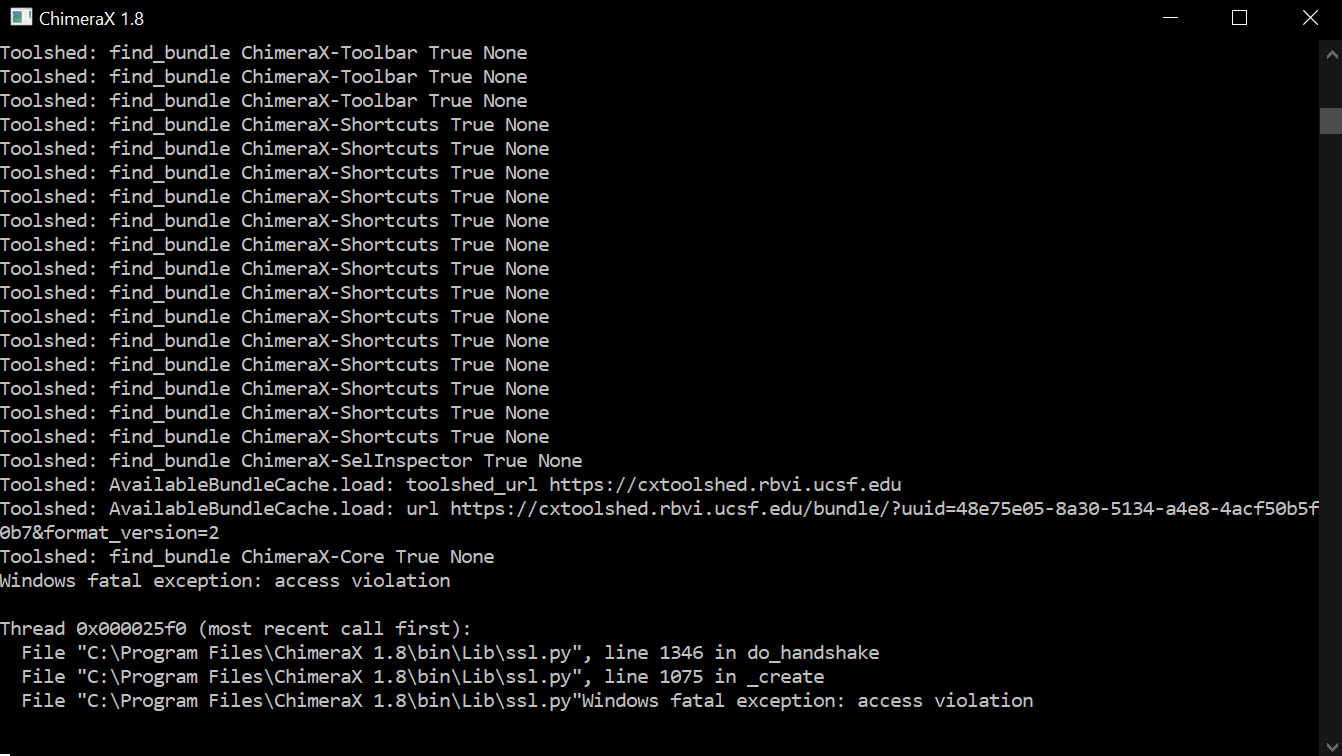
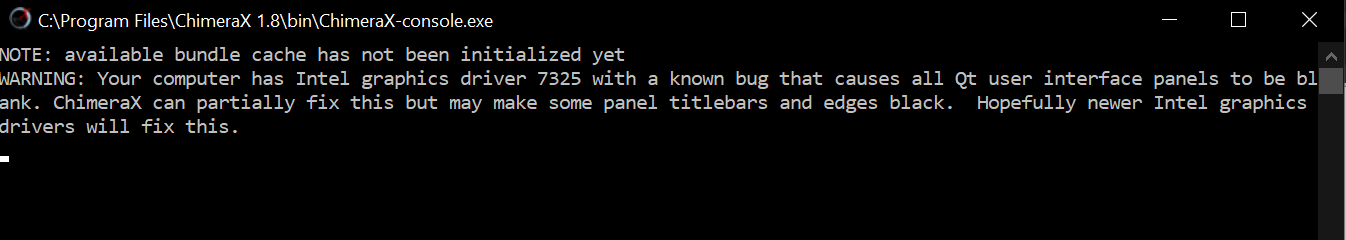
Added by email2trac