Opened 2 years ago
Closed 2 years ago
#14400 closed defect (not a bug)
Color zone segmentation issue
| Reported by: | Owned by: | Tom Goddard | |
|---|---|---|---|
| Priority: | normal | Milestone: | |
| Component: | Volume Data | Version: | |
| Keywords: | Cc: | ||
| Blocked By: | Blocking: | ||
| Notify when closed: | Platform: | all | |
| Project: | ChimeraX |
Description
Dear Sir or Madam, I've been having issues with segmenting virions from tomograms (.mrc) using ChimeraX. I've tried doing this in two ways: 1. Lay plane markers over virion -> switch to surface view -> color zone -> split map 2. Erase volume outside virion using Map Eraser sphere In both instances, volume outside the segmented area becomes saturated with volume, while it should be empty. I've attached a screenshot of what this looks like. I would appreciate your advice, if there's any way to circumvent this issue. Thank you for your time and consideration! Sincerely, Lenka [cid:9f540df3-a51f-4e2d-a984-4d241f17c13a]
Attachments (1)
Change History (3)
by , 2 years ago
comment:1 by , 2 years ago
| Component: | Unassigned → Volume Data |
|---|---|
| Owner: | set to |
| Platform: | → all |
| Project: | → ChimeraX |
| Status: | new → assigned |
comment:2 by , 2 years ago
| Resolution: | → not a bug |
|---|---|
| Status: | assigned → closed |
The segmentation worked fine, the region outside your virus is set to zero. But the density values for your virus are negative. So that zero value is higher density value than your virus and that is why you see the surface including the outside region.
There are two ways to handle this. One is to tell ChimeraX not to display the surface at the boundaries of the volume using command
volume capFaces false
The other is to first invert your tomogram. With tomograms usually the more negative values actually represent higher density. That will mess up most algorithms (like fitting) which expect the high positive values to correspond to high density. So you might instead use
volume scale #1 factor -1
to flip the sign of the map. This will make a new copy of the map that you can save to a file
save tomo_uninverted.mrc model #2
Then work with that copy of the map instead of the original.
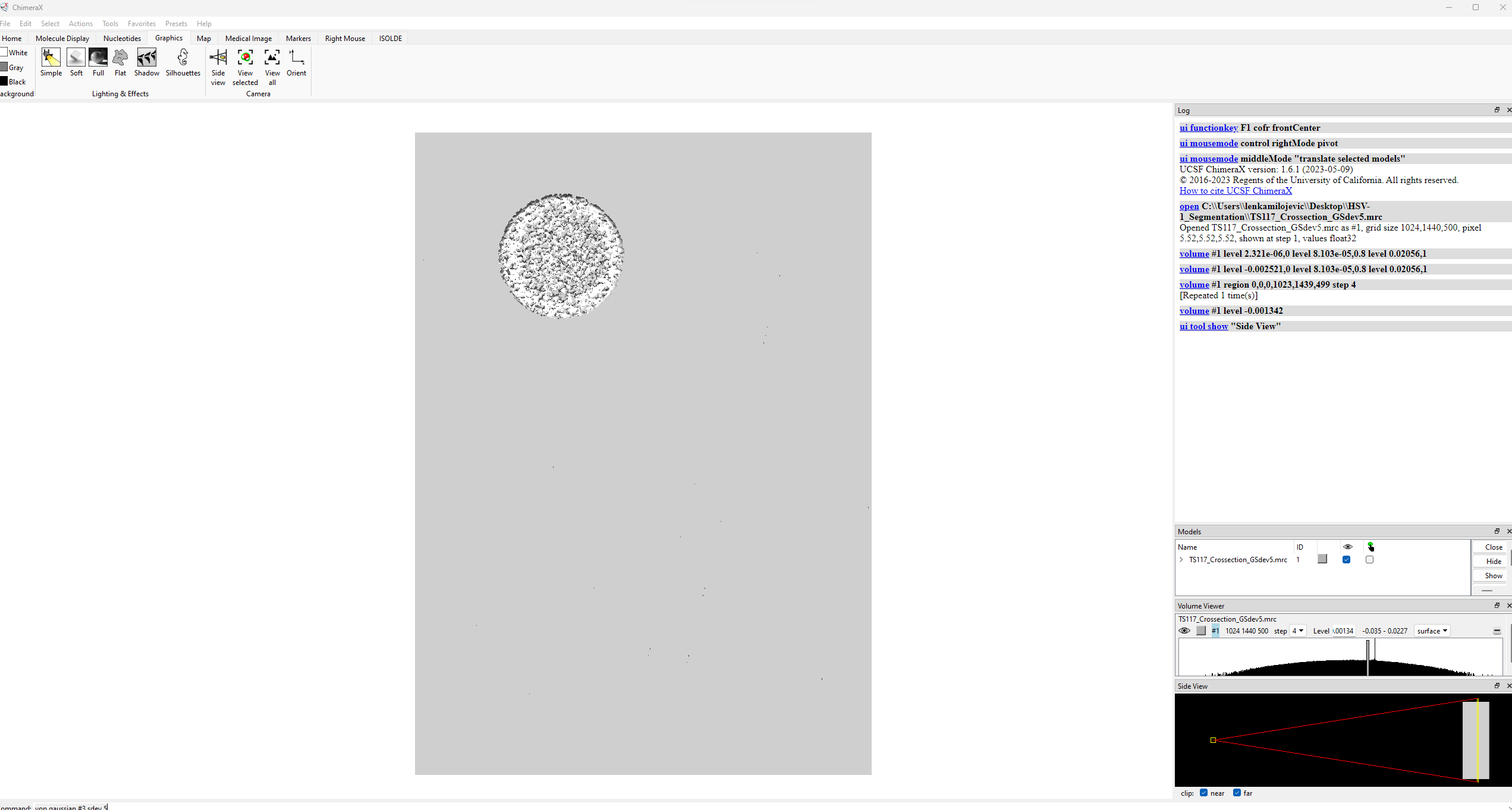
Added by email2trac