Opened 3 years ago
Closed 3 years ago
#9503 closed defect (nonchimerax)
Silhouettes bug macOSX
| Reported by: | Owned by: | Tom Goddard | |
|---|---|---|---|
| Priority: | normal | Milestone: | |
| Component: | Graphics | Version: | |
| Keywords: | Cc: | ||
| Blocked By: | Blocking: | ||
| Notify when closed: | Platform: | all | |
| Project: | ChimeraX |
Description
Hi ChimeraX team, I have had a consistent bug in all programs of ChimeraX that I’ve ever had since last year (including the daily release as of July 30th and the most recent 1.6.1 version) on the Mac OS where the silhouettes graphics command produces weird silhouettes for density maps opened. (See image attached). I’ve tried changing the colors, transparency, restarting the program, changing the silhouette width in the command line, etc. But the issue has remained unresolved. Best, Elizabeth McFadden [cid:9B63632C-D4B0-4EBB-A37F-5790E4AB0A90]
Attachments (1)
Change History (3)
by , 3 years ago
| Attachment: | Screen Shot 2023-08-02 at 11.16.25 AM.png added |
|---|
comment:1 by , 3 years ago
| Component: | Unassigned → Graphics |
|---|---|
| Owner: | set to |
| Platform: | → all |
| Project: | → ChimeraX |
| Status: | new → assigned |
comment:2 by , 3 years ago
| Resolution: | → nonchimerax |
|---|---|
| Status: | assigned → closed |
Unfortunately there is one old Intel Mac laptop model that has this graphics driver bug. It has been reported several times, always on the exact same Mac laptop model. There is nothing we can do to fix this since the problem is Apple's OpenGL graphics driver. Apple will never fix this for your laptop, they deprecated the community standard OpenGL graphics when they introduced their proprietary Metal graphics about 5 years ago.
So the only solution is to not use silhouettes on that laptop.
If you want to create an image with silhouettes for a publication or talk the only choice is to use another computer. You can save a ChimeraX session on your Mac and copy it to any other computer with ChimeraX installed to save the image.
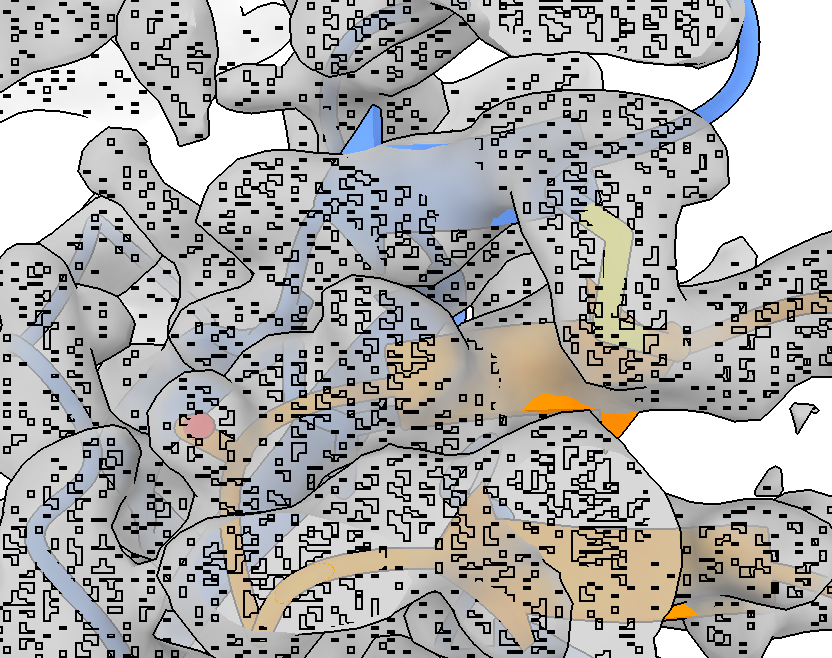
Added by email2trac