Opened 3 years ago
Closed 3 years ago
#8180 closed defect (limitation)
Restore new session in old ChimeraX
| Reported by: | Owned by: | Eric Pettersen | |
|---|---|---|---|
| Priority: | normal | Milestone: | |
| Component: | Sessions | Version: | |
| Keywords: | Cc: | Tom Goddard | |
| Blocked By: | Blocking: | ||
| Notify when closed: | Platform: | all | |
| Project: | ChimeraX |
Description
The following bug report has been submitted:
Platform: macOS-10.13.6-x86_64-i386-64bit
ChimeraX Version: 1.3 (2021-12-08 23:08:33 UTC)
Description
(Describe the actions that caused this problem to occur here)
Log:
UCSF ChimeraX version: 1.3 (2021-12-08)
© 2016-2021 Regents of the University of California. All rights reserved.
How to cite UCSF ChimeraX
> open /Users/alzbetka/Downloads/RAT1-RAI1-RTT103-RTT103.cxs
Unable to restore session, resetting.
Traceback (most recent call last):
File
"/Users/alzbetka/Desktop/ChimeraX-1.3.app/Contents/Library/Frameworks/Python.framework/Versions/3.9/lib/python3.9/site-
packages/chimerax/core/session.py", line 725, in restore
obj = sm.restore_snapshot(self, data)
File
"/Users/alzbetka/Desktop/ChimeraX-1.3.app/Contents/Library/Frameworks/Python.framework/Versions/3.9/lib/python3.9/site-
packages/chimerax/atomic/structure.py", line 1346, in restore_snapshot
s.set_state_from_snapshot(session, data)
File
"/Users/alzbetka/Desktop/ChimeraX-1.3.app/Contents/Library/Frameworks/Python.framework/Versions/3.9/lib/python3.9/site-
packages/chimerax/atomic/structure.py", line 1353, in set_state_from_snapshot
Structure.set_state_from_snapshot(self, session, data['structure state'])
File
"/Users/alzbetka/Desktop/ChimeraX-1.3.app/Contents/Library/Frameworks/Python.framework/Versions/3.9/lib/python3.9/site-
packages/chimerax/atomic/structure.py", line 214, in set_state_from_snapshot
StructureData.set_state_from_snapshot(self, session, data['structure state'])
File
"/Users/alzbetka/Desktop/ChimeraX-1.3.app/Contents/Library/Frameworks/Python.framework/Versions/3.9/lib/python3.9/site-
packages/chimerax/atomic/molobject.py", line 1799, in set_state_from_snapshot
f(self._c_pointer, data['version'], tuple(data['ints']),
tuple(data['floats']), tuple(data['misc']))
TypeError: Don't know how to restore new session data; update your version of
ChimeraX
opened ChimeraX session
> open /Users/alzbetka/Downloads/RAT1-RAI1-RTT103-RTT103.cxs format session
Unable to restore session, resetting.
Traceback (most recent call last):
File
"/Users/alzbetka/Desktop/ChimeraX-1.3.app/Contents/Library/Frameworks/Python.framework/Versions/3.9/lib/python3.9/site-
packages/chimerax/core/session.py", line 725, in restore
obj = sm.restore_snapshot(self, data)
File
"/Users/alzbetka/Desktop/ChimeraX-1.3.app/Contents/Library/Frameworks/Python.framework/Versions/3.9/lib/python3.9/site-
packages/chimerax/atomic/structure.py", line 1346, in restore_snapshot
s.set_state_from_snapshot(session, data)
File
"/Users/alzbetka/Desktop/ChimeraX-1.3.app/Contents/Library/Frameworks/Python.framework/Versions/3.9/lib/python3.9/site-
packages/chimerax/atomic/structure.py", line 1353, in set_state_from_snapshot
Structure.set_state_from_snapshot(self, session, data['structure state'])
File
"/Users/alzbetka/Desktop/ChimeraX-1.3.app/Contents/Library/Frameworks/Python.framework/Versions/3.9/lib/python3.9/site-
packages/chimerax/atomic/structure.py", line 214, in set_state_from_snapshot
StructureData.set_state_from_snapshot(self, session, data['structure state'])
File
"/Users/alzbetka/Desktop/ChimeraX-1.3.app/Contents/Library/Frameworks/Python.framework/Versions/3.9/lib/python3.9/site-
packages/chimerax/atomic/molobject.py", line 1799, in set_state_from_snapshot
f(self._c_pointer, data['version'], tuple(data['ints']),
tuple(data['floats']), tuple(data['misc']))
TypeError: Don't know how to restore new session data; update your version of
ChimeraX
opened ChimeraX session
OpenGL version: 4.1 INTEL-10.36.32
OpenGL renderer: Intel(R) HD Graphics 6000
OpenGL vendor: Intel Inc.Hardware:
Hardware Overview:
Model Name: MacBook Air
Model Identifier: MacBookAir7,2
Processor Name: Intel Core i5
Processor Speed: 1,8 GHz
Number of Processors: 1
Total Number of Cores: 2
L2 Cache (per Core): 256 KB
L3 Cache: 3 MB
Memory: 8 GB
Boot ROM Version: 195.0.0.0.0
SMC Version (system): 2.27f2
Software:
System Software Overview:
System Version: macOS 10.13.6 (17G14042)
Kernel Version: Darwin 17.7.0
Time since boot: 3 minutes
Graphics/Displays:
Intel HD Graphics 6000:
Chipset Model: Intel HD Graphics 6000
Type: GPU
Bus: Built-In
VRAM (Dynamic, Max): 1536 MB
Vendor: Intel
Device ID: 0x1626
Revision ID: 0x0009
Metal: Supported, feature set macOS GPUFamily1 v3
Displays:
Color LCD:
Display Type: LCD
Resolution: 1440 x 900 (Widescreen eXtended Graphics Array Plus)
UI Looks like: 1440 x 900
Framebuffer Depth: 24-Bit Color (ARGB8888)
Main Display: Yes
Mirror: Off
Online: Yes
Rotation: Supported
Automatically Adjust Brightness: No
Connection Type: DisplayPort
Locale: (None, 'UTF-8')
PyQt5 5.15.2, Qt 5.15.2
Installed Packages:
alabaster: 0.7.12
appdirs: 1.4.4
appnope: 0.1.2
Babel: 2.9.1
backcall: 0.2.0
blockdiag: 2.0.1
certifi: 2021.5.30
cftime: 1.5.1.1
charset-normalizer: 2.0.9
ChimeraX-AddCharge: 1.2.2
ChimeraX-AddH: 2.1.11
ChimeraX-AlignmentAlgorithms: 2.0
ChimeraX-AlignmentHdrs: 3.2
ChimeraX-AlignmentMatrices: 2.0
ChimeraX-Alignments: 2.2.3
ChimeraX-AlphaFold: 1.0
ChimeraX-AltlocExplorer: 1.0.1
ChimeraX-AmberInfo: 1.0
ChimeraX-Arrays: 1.0
ChimeraX-Atomic: 1.31
ChimeraX-AtomicLibrary: 4.2
ChimeraX-AtomSearch: 2.0
ChimeraX-AtomSearchLibrary: 1.0
ChimeraX-AxesPlanes: 2.0
ChimeraX-BasicActions: 1.1
ChimeraX-BILD: 1.0
ChimeraX-BlastProtein: 2.0
ChimeraX-BondRot: 2.0
ChimeraX-BugReporter: 1.0
ChimeraX-BuildStructure: 2.6.1
ChimeraX-Bumps: 1.0
ChimeraX-BundleBuilder: 1.1
ChimeraX-ButtonPanel: 1.0
ChimeraX-CageBuilder: 1.0
ChimeraX-CellPack: 1.0
ChimeraX-Centroids: 1.2
ChimeraX-ChemGroup: 2.0
ChimeraX-Clashes: 2.2.2
ChimeraX-ColorActions: 1.0
ChimeraX-ColorGlobe: 1.0
ChimeraX-ColorKey: 1.5
ChimeraX-CommandLine: 1.1.5
ChimeraX-ConnectStructure: 2.0
ChimeraX-Contacts: 1.0
ChimeraX-Core: 1.3
ChimeraX-CoreFormats: 1.1
ChimeraX-coulombic: 1.3.2
ChimeraX-Crosslinks: 1.0
ChimeraX-Crystal: 1.0
ChimeraX-CrystalContacts: 1.0
ChimeraX-DataFormats: 1.2.2
ChimeraX-Dicom: 1.0
ChimeraX-DistMonitor: 1.1.5
ChimeraX-DistUI: 1.0
ChimeraX-Dssp: 2.0
ChimeraX-EMDB-SFF: 1.0
ChimeraX-ExperimentalCommands: 1.0
ChimeraX-FileHistory: 1.0
ChimeraX-FunctionKey: 1.0
ChimeraX-Geometry: 1.1
ChimeraX-gltf: 1.0
ChimeraX-Graphics: 1.1
ChimeraX-Hbonds: 2.1.2
ChimeraX-Help: 1.2
ChimeraX-HKCage: 1.3
ChimeraX-IHM: 1.1
ChimeraX-ImageFormats: 1.2
ChimeraX-IMOD: 1.0
ChimeraX-IO: 1.0.1
ChimeraX-ItemsInspection: 1.0
ChimeraX-Label: 1.1
ChimeraX-ListInfo: 1.1.1
ChimeraX-Log: 1.1.4
ChimeraX-LookingGlass: 1.1
ChimeraX-Maestro: 1.8.1
ChimeraX-Map: 1.1
ChimeraX-MapData: 2.0
ChimeraX-MapEraser: 1.0
ChimeraX-MapFilter: 2.0
ChimeraX-MapFit: 2.0
ChimeraX-MapSeries: 2.1
ChimeraX-Markers: 1.0
ChimeraX-Mask: 1.0
ChimeraX-MatchMaker: 2.0.4
ChimeraX-MDcrds: 2.6
ChimeraX-MedicalToolbar: 1.0.1
ChimeraX-Meeting: 1.0
ChimeraX-MLP: 1.1
ChimeraX-mmCIF: 2.4
ChimeraX-MMTF: 2.1
ChimeraX-Modeller: 1.2.6
ChimeraX-ModelPanel: 1.2.1
ChimeraX-ModelSeries: 1.0
ChimeraX-Mol2: 2.0
ChimeraX-Morph: 1.0
ChimeraX-MouseModes: 1.1
ChimeraX-Movie: 1.0
ChimeraX-Neuron: 1.0
ChimeraX-Nucleotides: 2.0.2
ChimeraX-OpenCommand: 1.7
ChimeraX-PDB: 2.6.5
ChimeraX-PDBBio: 1.0
ChimeraX-PDBLibrary: 1.0.2
ChimeraX-PDBMatrices: 1.0
ChimeraX-PickBlobs: 1.0
ChimeraX-Positions: 1.0
ChimeraX-PresetMgr: 1.0.1
ChimeraX-PubChem: 2.1
ChimeraX-ReadPbonds: 1.0.1
ChimeraX-Registration: 1.1
ChimeraX-RemoteControl: 1.0
ChimeraX-ResidueFit: 1.0
ChimeraX-RestServer: 1.1
ChimeraX-RNALayout: 1.0
ChimeraX-RotamerLibMgr: 2.0.1
ChimeraX-RotamerLibsDunbrack: 2.0
ChimeraX-RotamerLibsDynameomics: 2.0
ChimeraX-RotamerLibsRichardson: 2.0
ChimeraX-SaveCommand: 1.5
ChimeraX-SchemeMgr: 1.0
ChimeraX-SDF: 2.0
ChimeraX-Segger: 1.0
ChimeraX-Segment: 1.0
ChimeraX-SelInspector: 1.0
ChimeraX-SeqView: 2.4.6
ChimeraX-Shape: 1.0.1
ChimeraX-Shell: 1.0
ChimeraX-Shortcuts: 1.1
ChimeraX-ShowAttr: 1.0
ChimeraX-ShowSequences: 1.0
ChimeraX-SideView: 1.0
ChimeraX-Smiles: 2.1
ChimeraX-SmoothLines: 1.0
ChimeraX-SpaceNavigator: 1.0
ChimeraX-StdCommands: 1.6.1
ChimeraX-STL: 1.0
ChimeraX-Storm: 1.0
ChimeraX-Struts: 1.0
ChimeraX-Surface: 1.0
ChimeraX-SwapAA: 2.0
ChimeraX-SwapRes: 2.1
ChimeraX-TapeMeasure: 1.0
ChimeraX-Test: 1.0
ChimeraX-Toolbar: 1.1
ChimeraX-ToolshedUtils: 1.2
ChimeraX-Tug: 1.0
ChimeraX-UI: 1.13.7
ChimeraX-uniprot: 2.2
ChimeraX-UnitCell: 1.0
ChimeraX-ViewDockX: 1.0.1
ChimeraX-VIPERdb: 1.0
ChimeraX-Vive: 1.1
ChimeraX-VolumeMenu: 1.0
ChimeraX-VTK: 1.0
ChimeraX-WavefrontOBJ: 1.0
ChimeraX-WebCam: 1.0
ChimeraX-WebServices: 1.0
ChimeraX-Zone: 1.0
colorama: 0.4.4
cxservices: 1.1
cycler: 0.11.0
Cython: 0.29.24
decorator: 5.1.0
docutils: 0.17.1
filelock: 3.0.12
funcparserlib: 0.3.6
grako: 3.16.5
h5py: 3.6.0
html2text: 2020.1.16
idna: 3.3
ihm: 0.21
imagecodecs: 2021.4.28
imagesize: 1.3.0
ipykernel: 5.5.5
ipython: 7.23.1
ipython-genutils: 0.2.0
jedi: 0.18.0
Jinja2: 3.0.1
jupyter-client: 6.1.12
jupyter-core: 4.9.1
kiwisolver: 1.3.2
lxml: 4.6.3
lz4: 3.1.3
MarkupSafe: 2.0.1
matplotlib: 3.4.3
matplotlib-inline: 0.1.3
msgpack: 1.0.2
netCDF4: 1.5.7
networkx: 2.6.3
numexpr: 2.8.0
numpy: 1.21.2
openvr: 1.16.801
packaging: 21.0
ParmEd: 3.2.0
parso: 0.8.3
pexpect: 4.8.0
pickleshare: 0.7.5
Pillow: 8.3.2
pip: 21.2.4
pkginfo: 1.7.1
prompt-toolkit: 3.0.23
psutil: 5.8.0
ptyprocess: 0.7.0
pycollada: 0.7.1
pydicom: 2.1.2
Pygments: 2.10.0
PyOpenGL: 3.1.5
PyOpenGL-accelerate: 3.1.5
pyparsing: 3.0.6
PyQt5-commercial: 5.15.2
PyQt5-sip: 12.8.1
PyQtWebEngine-commercial: 5.15.2
python-dateutil: 2.8.2
pytz: 2021.3
pyzmq: 22.3.0
qtconsole: 5.1.1
QtPy: 1.11.3
RandomWords: 0.3.0
requests: 2.26.0
scipy: 1.7.1
setuptools: 57.5.0
sfftk-rw: 0.7.1
six: 1.16.0
snowballstemmer: 2.2.0
sortedcontainers: 2.4.0
Sphinx: 4.2.0
sphinx-autodoc-typehints: 1.12.0
sphinxcontrib-applehelp: 1.0.2
sphinxcontrib-blockdiag: 2.0.0
sphinxcontrib-devhelp: 1.0.2
sphinxcontrib-htmlhelp: 2.0.0
sphinxcontrib-jsmath: 1.0.1
sphinxcontrib-qthelp: 1.0.3
sphinxcontrib-serializinghtml: 1.1.5
suds-jurko: 0.6
tifffile: 2021.4.8
tinyarray: 1.2.3
tornado: 6.1
traitlets: 5.1.1
urllib3: 1.26.7
wcwidth: 0.2.5
webcolors: 1.11.1
wheel: 0.37.0
wheel-filename: 1.3.0
Attachments (2)
Change History (12)
comment:1 by , 3 years ago
| Component: | Unassigned → Sessions |
|---|---|
| Owner: | set to |
| Platform: | → all |
| Project: | → ChimeraX |
| Status: | new → accepted |
| Summary: | ChimeraX bug report submission → Restore new session in old ChimeraX |
comment:2 by , 3 years ago
| Resolution: | → limitation |
|---|---|
| Status: | accepted → closed |
follow-up: 3 comment:3 by , 3 years ago
I have installed newer 1.4 but this is falling repeatedly. It is opening and then suddenly disappeared from screen and that is all.... ut 13. 12. 2022 o 18:42 ChimeraX <ChimeraX-bugs-admin@cgl.ucsf.edu> napísal(a):
comment:4 by , 3 years ago
| Cc: | added |
|---|
Hi,
You reported this problem from 1.3. So you are saying that in 1.4 you try to open this session and ChimeraX crashes? When you then start ChimeraX 1.4 again, doesn't it give you a dialog for reporting the previous crash?
--Eric
follow-up: 5 comment:5 by , 3 years ago
Yep, I first started with 1.3 but I had this problem (picture I added) and then I deleted 1.3 and installed newer 1.4 but this I can not open at all, as you said It crashes, so I removed everything and restarted computer and again installed 1.3 but problem is same BUT only with .cxs file. So I downloaded pdb and It was opened by 1.3 with no problem but when I try to open .cxs file it shows error (picture). And my colleague has the same problem... do you have any idea why is this happening? Thank you!! [image: Snímka obrazovky 2022-12-13 o 18.47.55.png] ut 13. 12. 2022 o 19:26 ChimeraX <ChimeraX-bugs-admin@cgl.ucsf.edu> napísal(a):
comment:6 by , 3 years ago
| Resolution: | limitation |
|---|---|
| Status: | closed → reopened |
I find this slightly perplexing. If 1.4 actually crashes, then the next time you start ChimeraX it is supposed to immediately bring up a report-a-bug dialog with information about the previous crash. Seemingly this did not happen for you?
What happens if you try ChimeraX 1.5? How big is the RAT1-RAI1-RTT103-RTT103.cxs file? It seems to be in your Downloads folder. Where did you download it from? Is there any possibility I could download it?
comment:7 by , 3 years ago
| Status: | reopened → feedback |
|---|
comment:8 by , 3 years ago
Hello, no unfortunatelly no report window :( plus I tries install 1.5 version because It looks that session can only 1.5 open. But It write to me that installation is not possible because picture is broken (again picture you can find, you just need to translate error because it is in my language)... I do not know what is happening, crazy period 😂 Thank you for your help! [image: Snímka obrazovky 2022-12-13 o 19.52.37.png] st 14. 12. 2022 o 21:05 ChimeraX <ChimeraX-bugs-admin@cgl.ucsf.edu> napísal(a):
follow-up: 8 comment:9 by , 3 years ago
Your error trying to install ChimeraX 1.5 is "the following disk images could not be opened". That is because you are on macOS 10.13 (from 2017) and ChimeraX 1.5 only supports macOS 10.14 and newer. ChimeraX version 1.3 and newer all require macOS 10.14 or newer. So I don't know how you got ChimeraX 1.3 to work.
comment:10 by , 3 years ago
| Resolution: | → limitation |
|---|---|
| Status: | feedback → closed |
Yes, you would need to upgrade your Mac or use another (newer) Mac to open this session.

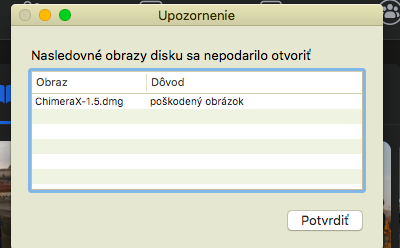
Hi,
--Eric