#6301 closed defect (nonchimerax)
Rendering on macOS Monterey
| Reported by: | Owned by: | Tom Goddard | |
|---|---|---|---|
| Priority: | normal | Milestone: | |
| Component: | Input/Output | Version: | |
| Keywords: | Cc: | ||
| Blocked By: | Blocking: | ||
| Notify when closed: | Platform: | all | |
| Project: | ChimeraX |
Description
Dear, I recently upgraded my MacBook Pro to 12.2.1 (Monterey) and had issues when loading volumes and generating images in ChimeraX 1.3 Black dots appear on the outline. They are gone when viewing the structures while using the left mouse button. When an image is generated, these features reappear. What would results in this incompatibility and how could I solve the issue? [cid:F1E4BC51-CC4D-435C-BFD4-4A19AA40D63C]
Attachments (4)
Change History (8)
by , 4 years ago
| Attachment: | Class_0.png added |
|---|
comment:1 by , 4 years ago
| Component: | Unassigned → Input/Output |
|---|---|
| Owner: | set to |
| Platform: | → all |
| Project: | → ChimeraX |
| Status: | new → assigned |
comment:2 by , 4 years ago
| Resolution: | → nonchimerax |
|---|---|
| Status: | assigned → closed |
This is a problem in Apple's graphics driver. I have only seen it on one Mac laptop model (MacBookPro16,2) where it has been reported about 3 or 4 times. We have no way to fix it. It only happens when you are showing silhouette edges right?
I did not think an particular macOS version caused this, it is the Apple graphics driver for this Intel graphics machine that is the problem. But maybe this is a different case. Are you sure you did not have this problem on earlier macOS versions?
Can you start ChimeraX and use menu Help / Report a Bug... so I know which Mac model and which ChimeraX version you are using?
comment:3 by , 4 years ago
Dear,
The version of my MacBook Pro is the following.
When I run ChimeraX on other Monterey IMAC systems no problems appear.
When I run older versions of ChimeraX 1.2.5, the same problem appears. The MacBook Pro is unable to run ChimeraX 1.0
The problem seems to be indeed silhouette related (ON - OFF)
[cid:389E25BC-7442-484E-9B65-D741E80A4149][cid:F7503C7B-25F3-4687-A2D1-47DF0313FC20]
It seems to be that the Apple Graphics driver is loving those silhouettes
[cid:2A85870A-2845-4A22-9250-80348845CB1D]
Regards,
Steven
OpenGL version: 4.1 INTEL-18.4.6
OpenGL renderer: Intel(R) Iris(TM) Plus Graphics OpenGL Engine
OpenGL vendor: Intel Inc.Hardware:
Hardware Overview:
Model Name: MacBook Pro
Model Identifier: MacBookPro16,2
Processor Name: Quad-Core Intel Core i5
Processor Speed: 2 GHz
Number of Processors: 1
Total Number of Cores: 4
L2 Cache (per Core): 512 KB
L3 Cache: 6 MB
Hyper-Threading Technology: Enabled
Memory: 32 GB
System Firmware Version: 1715.81.2.0.0 (iBridge: 19.16.10744.0.0,0)
OS Loader Version: 540.80.2~11
Software:
System Software Overview:
System Version: macOS 12.2.1 (21D62)
Kernel Version: Darwin 21.3.0
Time since boot: 13 days 16:29
Graphics/Displays:
Intel Iris Plus Graphics:
Chipset Model: Intel Iris Plus Graphics
Type: GPU
Bus: Built-In
VRAM (Dynamic, Max): 1536 MB
Vendor: Intel
Device ID: 0x8a53
Revision ID: 0x0007
Metal Family: Supported, Metal GPUFamily macOS 2
Displays:
Color LCD:
Display Type: Built-In Retina LCD
Resolution: 2560 x 1600 Retina
Framebuffer Depth: 30-Bit Color (ARGB2101010)
Main Display: Yes
Mirror: Off
Online: Yes
Automatically Adjust Brightness: Yes
Connection Type: Internal
Locale: (None, 'UTF-8')
PyQt5 5.15.2, Qt 5.15.2
Installed Packages:
alabaster: 0.7.12
appdirs: 1.4.4
appnope: 0.1.2
Babel: 2.9.1
backcall: 0.2.0
blockdiag: 2.0.1
certifi: 2021.5.30
cftime: 1.5.1.1
charset-normalizer: 2.0.9
ChimeraX-AddCharge: 1.2.2
ChimeraX-AddH: 2.1.11
ChimeraX-AlignmentAlgorithms: 2.0
ChimeraX-AlignmentHdrs: 3.2
ChimeraX-AlignmentMatrices: 2.0
ChimeraX-Alignments: 2.2.3
ChimeraX-AlphaFold: 1.0
ChimeraX-AltlocExplorer: 1.0.1
ChimeraX-AmberInfo: 1.0
ChimeraX-Arrays: 1.0
ChimeraX-Atomic: 1.31
ChimeraX-AtomicLibrary: 4.2
ChimeraX-AtomSearch: 2.0
ChimeraX-AtomSearchLibrary: 1.0
ChimeraX-AxesPlanes: 2.0
ChimeraX-BasicActions: 1.1
ChimeraX-BILD: 1.0
ChimeraX-BlastProtein: 2.0
ChimeraX-BondRot: 2.0
ChimeraX-BugReporter: 1.0
ChimeraX-BuildStructure: 2.6.1
ChimeraX-Bumps: 1.0
ChimeraX-BundleBuilder: 1.1
ChimeraX-ButtonPanel: 1.0
ChimeraX-CageBuilder: 1.0
ChimeraX-CellPack: 1.0
ChimeraX-Centroids: 1.2
ChimeraX-ChemGroup: 2.0
ChimeraX-Clashes: 2.2.2
ChimeraX-ColorActions: 1.0
ChimeraX-ColorGlobe: 1.0
ChimeraX-ColorKey: 1.5
ChimeraX-CommandLine: 1.1.5
ChimeraX-ConnectStructure: 2.0
ChimeraX-Contacts: 1.0
ChimeraX-Core: 1.3
ChimeraX-CoreFormats: 1.1
ChimeraX-coulombic: 1.3.2
ChimeraX-Crosslinks: 1.0
ChimeraX-Crystal: 1.0
ChimeraX-CrystalContacts: 1.0
ChimeraX-DataFormats: 1.2.2
ChimeraX-Dicom: 1.0
ChimeraX-DistMonitor: 1.1.5
ChimeraX-DistUI: 1.0
ChimeraX-Dssp: 2.0
ChimeraX-EMDB-SFF: 1.0
ChimeraX-ExperimentalCommands: 1.0
ChimeraX-FileHistory: 1.0
ChimeraX-FunctionKey: 1.0
ChimeraX-Geometry: 1.1
ChimeraX-gltf: 1.0
ChimeraX-Graphics: 1.1
ChimeraX-Hbonds: 2.1.2
ChimeraX-Help: 1.2
ChimeraX-HKCage: 1.3
ChimeraX-IHM: 1.1
ChimeraX-ImageFormats: 1.2
ChimeraX-IMOD: 1.0
ChimeraX-IO: 1.0.1
ChimeraX-ItemsInspection: 1.0
ChimeraX-Label: 1.1
ChimeraX-ListInfo: 1.1.1
ChimeraX-Log: 1.1.4
ChimeraX-LookingGlass: 1.1
ChimeraX-Maestro: 1.8.1
ChimeraX-Map: 1.1
ChimeraX-MapData: 2.0
ChimeraX-MapEraser: 1.0
ChimeraX-MapFilter: 2.0
ChimeraX-MapFit: 2.0
ChimeraX-MapSeries: 2.1
ChimeraX-Markers: 1.0
ChimeraX-Mask: 1.0
ChimeraX-MatchMaker: 2.0.4
ChimeraX-MDcrds: 2.6
ChimeraX-MedicalToolbar: 1.0.1
ChimeraX-Meeting: 1.0
ChimeraX-MLP: 1.1
ChimeraX-mmCIF: 2.4
ChimeraX-MMTF: 2.1
ChimeraX-Modeller: 1.2.6
ChimeraX-ModelPanel: 1.2.1
ChimeraX-ModelSeries: 1.0
ChimeraX-Mol2: 2.0
ChimeraX-Morph: 1.0
ChimeraX-MouseModes: 1.1
ChimeraX-Movie: 1.0
ChimeraX-Neuron: 1.0
ChimeraX-Nucleotides: 2.0.2
ChimeraX-OpenCommand: 1.7
ChimeraX-PDB: 2.6.5
ChimeraX-PDBBio: 1.0
ChimeraX-PDBLibrary: 1.0.2
ChimeraX-PDBMatrices: 1.0
ChimeraX-PickBlobs: 1.0
ChimeraX-Positions: 1.0
ChimeraX-PresetMgr: 1.0.1
ChimeraX-PubChem: 2.1
ChimeraX-ReadPbonds: 1.0.1
ChimeraX-Registration: 1.1
ChimeraX-RemoteControl: 1.0
ChimeraX-ResidueFit: 1.0
ChimeraX-RestServer: 1.1
ChimeraX-RNALayout: 1.0
ChimeraX-RotamerLibMgr: 2.0.1
ChimeraX-RotamerLibsDunbrack: 2.0
ChimeraX-RotamerLibsDynameomics: 2.0
ChimeraX-RotamerLibsRichardson: 2.0
ChimeraX-SaveCommand: 1.5
ChimeraX-SchemeMgr: 1.0
ChimeraX-SDF: 2.0
ChimeraX-Segger: 1.0
ChimeraX-Segment: 1.0
ChimeraX-SelInspector: 1.0
ChimeraX-SeqView: 2.4.6
ChimeraX-Shape: 1.0.1
ChimeraX-Shell: 1.0
ChimeraX-Shortcuts: 1.1
ChimeraX-ShowAttr: 1.0
ChimeraX-ShowSequences: 1.0
ChimeraX-SideView: 1.0
ChimeraX-Smiles: 2.1
ChimeraX-SmoothLines: 1.0
ChimeraX-SpaceNavigator: 1.0
ChimeraX-StdCommands: 1.6.1
ChimeraX-STL: 1.0
ChimeraX-Storm: 1.0
ChimeraX-Struts: 1.0
ChimeraX-Surface: 1.0
ChimeraX-SwapAA: 2.0
ChimeraX-SwapRes: 2.1
ChimeraX-TapeMeasure: 1.0
ChimeraX-Test: 1.0
ChimeraX-Toolbar: 1.1
ChimeraX-ToolshedUtils: 1.2
ChimeraX-Tug: 1.0
ChimeraX-UI: 1.13.7
ChimeraX-uniprot: 2.2
ChimeraX-UnitCell: 1.0
ChimeraX-ViewDockX: 1.0.1
ChimeraX-VIPERdb: 1.0
ChimeraX-Vive: 1.1
ChimeraX-VolumeMenu: 1.0
ChimeraX-VTK: 1.0
ChimeraX-WavefrontOBJ: 1.0
ChimeraX-WebCam: 1.0
ChimeraX-WebServices: 1.0
ChimeraX-Zone: 1.0
colorama: 0.4.4
cxservices: 1.1
cycler: 0.11.0
Cython: 0.29.24
decorator: 5.1.0
docutils: 0.17.1
filelock: 3.0.12
funcparserlib: 0.3.6
grako: 3.16.5
h5py: 3.6.0
html2text: 2020.1.16
idna: 3.3
ihm: 0.21
imagecodecs: 2021.4.28
imagesize: 1.3.0
ipykernel: 5.5.5
ipython: 7.23.1
ipython-genutils: 0.2.0
jedi: 0.18.0
Jinja2: 3.0.1
jupyter-client: 6.1.12
jupyter-core: 4.9.1
kiwisolver: 1.3.2
lxml: 4.6.3
lz4: 3.1.3
MarkupSafe: 2.0.1
matplotlib: 3.4.3
matplotlib-inline: 0.1.3
msgpack: 1.0.2
netCDF4: 1.5.7
networkx: 2.6.3
numexpr: 2.8.0
numpy: 1.21.2
openvr: 1.16.801
packaging: 21.0
ParmEd: 3.2.0
parso: 0.8.3
pexpect: 4.8.0
pickleshare: 0.7.5
Pillow: 8.3.2
pip: 21.2.4
pkginfo: 1.7.1
prompt-toolkit: 3.0.23
psutil: 5.8.0
ptyprocess: 0.7.0
pycollada: 0.7.1
pydicom: 2.1.2
Pygments: 2.10.0
PyOpenGL: 3.1.5
PyOpenGL-accelerate: 3.1.5
pyparsing: 3.0.6
PyQt5-commercial: 5.15.2
PyQt5-sip: 12.8.1
PyQtWebEngine-commercial: 5.15.2
python-dateutil: 2.8.2
pytz: 2021.3
pyzmq: 22.3.0
qtconsole: 5.1.1
QtPy: 1.11.3
RandomWords: 0.3.0
requests: 2.26.0
scipy: 1.7.1
setuptools: 57.5.0
sfftk-rw: 0.7.1
six: 1.16.0
snowballstemmer: 2.2.0
sortedcontainers: 2.4.0
Sphinx: 4.2.0
sphinx-autodoc-typehints: 1.12.0
sphinxcontrib-applehelp: 1.0.2
sphinxcontrib-blockdiag: 2.0.0
sphinxcontrib-devhelp: 1.0.2
sphinxcontrib-htmlhelp: 2.0.0
sphinxcontrib-jsmath: 1.0.1
sphinxcontrib-qthelp: 1.0.3
sphinxcontrib-serializinghtml: 1.1.5
suds-jurko: 0.6
tifffile: 2021.4.8
tinyarray: 1.2.3
tornado: 6.1
traitlets: 5.1.1
urllib3: 1.26.7
wcwidth: 0.2.5
webcolors: 1.11.1
wheel: 0.37.0
wheel-filename: 1.3.0
On 4 Mar 2022, at 00:59, ChimeraX <ChimeraX-bugs-admin@cgl.ucsf.edu<mailto:ChimeraX-bugs-admin@cgl.ucsf.edu>> wrote:
#6301: Rendering on macOS Monterey
-----------------------------------------+-------------------------
Reporter: Steven.De.Gieter@… | Owner: Tom Goddard
Type: defect | Status: closed
Priority: normal | Milestone:
Component: Input/Output | Version:
Resolution: nonchimerax | Keywords:
Blocked By: | Blocking:
Notify when closed: | Platform: all
Project: ChimeraX |
-----------------------------------------+-------------------------
Changes (by Tom Goddard):
* status: assigned => closed
* resolution: => nonchimerax
Comment:
This is a problem in Apple's graphics driver. I have only seen it on one
Mac laptop model (MacBookPro16,2) where it has been reported about 3 or 4
times. We have no way to fix it. It only happens when you are showing
silhouette edges right?
I did not think an particular macOS version caused this, it is the Apple
graphics driver for this Intel graphics machine that is the problem. But
maybe this is a different case. Are you sure you did not have this
problem on earlier macOS versions?
Can you start ChimeraX and use menu Help / Report a Bug... so I know
which Mac model and which ChimeraX version you are using?
--
Ticket URL: <https://www.rbvi.ucsf.edu/trac/ChimeraX/ticket/6301#comment:2>
ChimeraX <https://www.rbvi.ucsf.edu/chimerax/>
ChimeraX Issue Tracker
follow-up: 3 comment:4 by , 4 years ago
Hi Steven,
As predicted, you have a MacBookPro16,2. This is the only lemon model of Mac machine (of the dozens of different models) that shows these silhouette artifacts. Others have reported it over the past year and I looked a good bit into work-arounds that some others tried but we never found a solution. Unfortunately Apple deprecated the community standard OpenGL graphics that ChimeraX relies on about 4 years ago when the introduced their proprietary Mac-only Metal graphics library.
Your map image looks like it is budding virus particles! And is that image with hearts really from ChimeraX!? That is such a kind and loving bug!
If you need to make presentation images with silhouettes all I can suggest is you can save a ChimeraX session (*.cxs file) on the fault laptop, then copy it to any other computer and make the image.
Tom
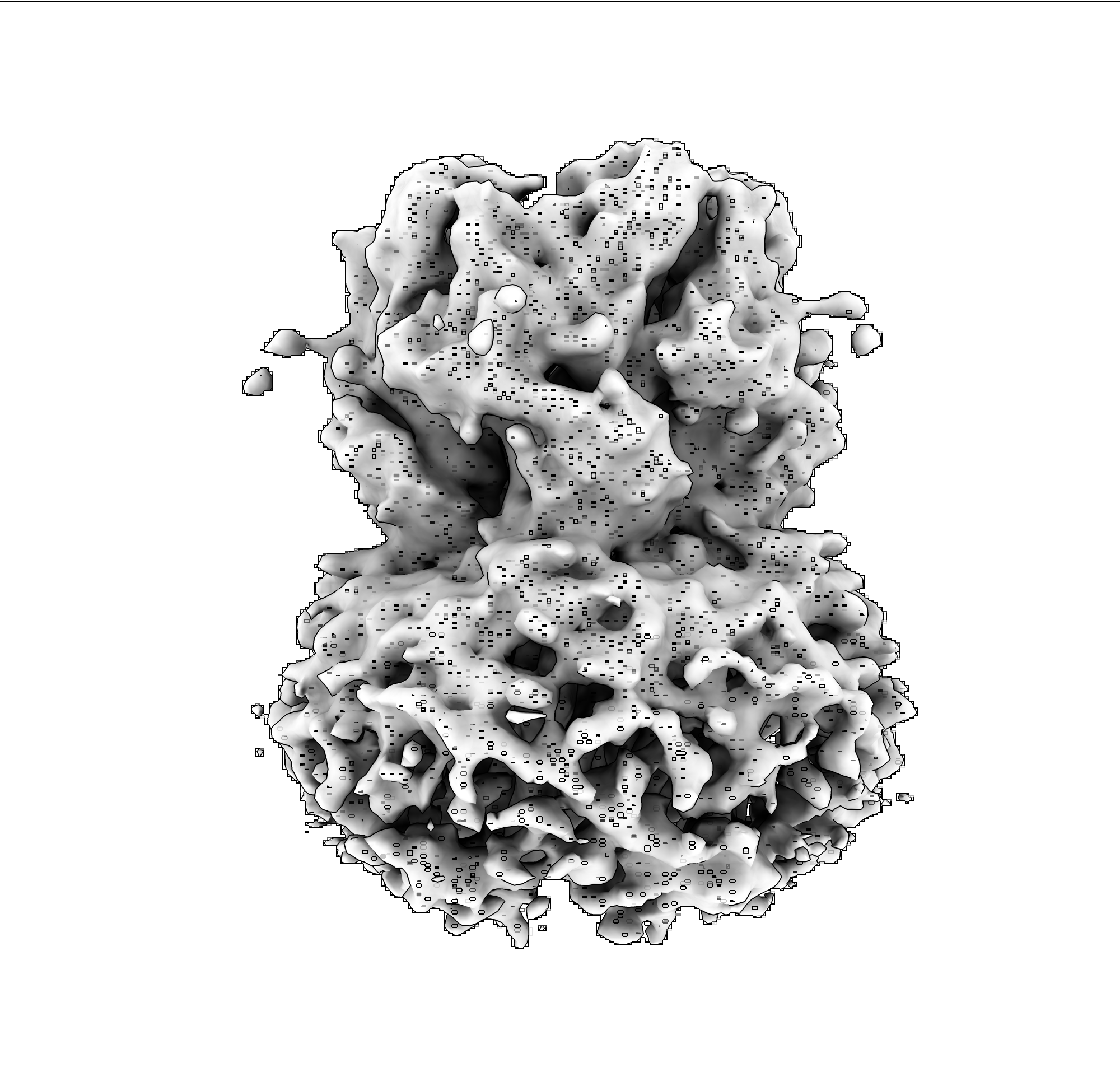

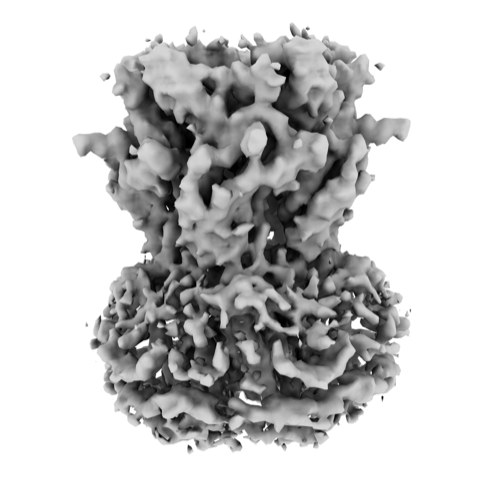

Added by email2trac