Opened 5 years ago
Last modified 5 years ago
#4273 assigned defect
silhouettes look wrong
| Reported by: | Owned by: | Tom Goddard | |
|---|---|---|---|
| Priority: | normal | Milestone: | |
| Component: | Graphics | Version: | |
| Keywords: | Cc: | ||
| Blocked By: | Blocking: | ||
| Notify when closed: | Platform: | all | |
| Project: | ChimeraX |
Description
The following bug report has been submitted:
Platform: Darwin-20.3.0-x86_64-i386-64bit
ChimeraX Version: 1.1.1 (2020-10-07 08:32:49 UTC)
Description
silhouettes look wrong
Log:
UCSF ChimeraX version: 1.1.1 (2020-10-07)
© 2016-2020 Regents of the University of California. All rights reserved.
How to cite UCSF ChimeraX
OpenGL version: 4.1 INTEL-16.1.11
OpenGL renderer: Intel(R) Iris(TM) Plus Graphics OpenGL Engine
OpenGL vendor: Intel Inc.Hardware:
Hardware Overview:
Model Name: MacBook Pro
Model Identifier: MacBookPro16,2
Processor Name: Quad-Core Intel Core i5
Processor Speed: 2 GHz
Number of Processors: 1
Total Number of Cores: 4
L2 Cache (per Core): 512 KB
L3 Cache: 6 MB
Hyper-Threading Technology: Enabled
Memory: 16 GB
System Firmware Version: 1554.80.3.0.0 (iBridge: 18.16.14346.0.0,0)
Software:
System Software Overview:
System Version: macOS 11.2.1 (20D74)
Kernel Version: Darwin 20.3.0
Time since boot: 3 days 4:36
Graphics/Displays:
Intel Iris Plus Graphics:
Chipset Model: Intel Iris Plus Graphics
Type: GPU
Bus: Built-In
VRAM (Dynamic, Max): 1536 MB
Vendor: Intel
Device ID: 0x8a53
Revision ID: 0x0007
Metal Family: Supported, Metal GPUFamily macOS 2
Displays:
Color LCD:
Display Type: Built-In Retina LCD
Resolution: 2560 x 1600 Retina
Framebuffer Depth: 30-Bit Color (ARGB2101010)
Main Display: Yes
Mirror: Off
Online: Yes
Automatically Adjust Brightness: Yes
Connection Type: Internal
PyQt version: 5.12.3
Compiled Qt version: 5.12.4
Runtime Qt version: 5.12.9
Installed Packages:
alabaster: 0.7.12
appdirs: 1.4.4
appnope: 0.1.0
Babel: 2.8.0
backcall: 0.2.0
blockdiag: 2.0.1
certifi: 2020.6.20
chardet: 3.0.4
ChimeraX-AddH: 2.1.1
ChimeraX-AlignmentAlgorithms: 2.0
ChimeraX-AlignmentHdrs: 3.2
ChimeraX-AlignmentMatrices: 2.0
ChimeraX-Alignments: 2.1
ChimeraX-Arrays: 1.0
ChimeraX-Atomic: 1.6.1
ChimeraX-AtomSearch: 2.0
ChimeraX-AxesPlanes: 2.0
ChimeraX-BasicActions: 1.1
ChimeraX-BILD: 1.0
ChimeraX-BlastProtein: 1.0.1
ChimeraX-BondRot: 2.0
ChimeraX-BugReporter: 1.0
ChimeraX-BuildStructure: 2.0
ChimeraX-Bumps: 1.0
ChimeraX-BundleBuilder: 1.0
ChimeraX-ButtonPanel: 1.0
ChimeraX-CageBuilder: 1.0
ChimeraX-CellPack: 1.0
ChimeraX-Centroids: 1.1
ChimeraX-ChemGroup: 2.0
ChimeraX-Clashes: 2.0
ChimeraX-Clipper: 0.15.0
ChimeraX-ColorActions: 1.0
ChimeraX-ColorGlobe: 1.0
ChimeraX-CommandLine: 1.1.3
ChimeraX-ConnectStructure: 2.0
ChimeraX-Contacts: 1.0
ChimeraX-Core: 1.1.1
ChimeraX-CoreFormats: 1.0
ChimeraX-coulombic: 1.0.1
ChimeraX-Crosslinks: 1.0
ChimeraX-Crystal: 1.0
ChimeraX-DataFormats: 1.0
ChimeraX-Dicom: 1.0
ChimeraX-DistMonitor: 1.1
ChimeraX-DistUI: 1.0
ChimeraX-Dssp: 2.0
ChimeraX-EMDB-SFF: 1.0
ChimeraX-ExperimentalCommands: 1.0
ChimeraX-FileHistory: 1.0
ChimeraX-FunctionKey: 1.0
ChimeraX-Geometry: 1.1
ChimeraX-gltf: 1.0
ChimeraX-Graphics: 1.0
ChimeraX-Hbonds: 2.0
ChimeraX-Help: 1.0
ChimeraX-HKCage: 1.3
ChimeraX-IHM: 1.0
ChimeraX-ImageFormats: 1.0
ChimeraX-IMOD: 1.0
ChimeraX-IO: 1.0
ChimeraX-ISOLDE: 1.1.0
ChimeraX-Label: 1.0
ChimeraX-ListInfo: 1.0
ChimeraX-Log: 1.1.1
ChimeraX-LookingGlass: 1.1
ChimeraX-Map: 1.0.1
ChimeraX-MapData: 2.0
ChimeraX-MapEraser: 1.0
ChimeraX-MapFilter: 2.0
ChimeraX-MapFit: 2.0
ChimeraX-MapSeries: 2.0
ChimeraX-Markers: 1.0
ChimeraX-Mask: 1.0
ChimeraX-MatchMaker: 1.1
ChimeraX-MDcrds: 2.0
ChimeraX-MedicalToolbar: 1.0.1
ChimeraX-Meeting: 1.0
ChimeraX-MLP: 1.0
ChimeraX-mmCIF: 2.2
ChimeraX-MMTF: 2.0
ChimeraX-Modeller: 1.0
ChimeraX-ModelPanel: 1.0
ChimeraX-ModelSeries: 1.0
ChimeraX-Mol2: 2.0
ChimeraX-Morph: 1.0
ChimeraX-MouseModes: 1.0
ChimeraX-Movie: 1.0
ChimeraX-Neuron: 1.0
ChimeraX-Nucleotides: 2.0
ChimeraX-OpenCommand: 1.2.1
ChimeraX-PDB: 2.1
ChimeraX-PDBBio: 1.0
ChimeraX-PickBlobs: 1.0
ChimeraX-Positions: 1.0
ChimeraX-PresetMgr: 1.0
ChimeraX-PubChem: 2.0
ChimeraX-Read-Pbonds: 1.0
ChimeraX-Registration: 1.1
ChimeraX-RemoteControl: 1.0
ChimeraX-ResidueFit: 1.0
ChimeraX-RestServer: 1.0
ChimeraX-RNALayout: 1.0
ChimeraX-RotamerLibMgr: 2.0
ChimeraX-RotamerLibsDunbrack: 2.0
ChimeraX-RotamerLibsDynameomics: 2.0
ChimeraX-RotamerLibsRichardson: 2.0
ChimeraX-SaveCommand: 1.2
ChimeraX-SchemeMgr: 1.0
ChimeraX-SDF: 2.0
ChimeraX-Segger: 1.0
ChimeraX-Segment: 1.0
ChimeraX-SeqView: 2.2
ChimeraX-Shape: 1.0.1
ChimeraX-Shell: 1.0
ChimeraX-Shortcuts: 1.0
ChimeraX-ShowAttr: 1.0
ChimeraX-ShowSequences: 1.0
ChimeraX-SideView: 1.0
ChimeraX-Smiles: 2.0
ChimeraX-SmoothLines: 1.0
ChimeraX-SpaceNavigator: 1.0
ChimeraX-StdCommands: 1.0.4
ChimeraX-STL: 1.0
ChimeraX-Storm: 1.0
ChimeraX-Struts: 1.0
ChimeraX-Surface: 1.0
ChimeraX-SwapAA: 2.0
ChimeraX-SwapRes: 2.0
ChimeraX-TapeMeasure: 1.0
ChimeraX-Test: 1.0
ChimeraX-Toolbar: 1.0
ChimeraX-ToolshedUtils: 1.0
ChimeraX-Tug: 1.0
ChimeraX-UI: 1.2.3
ChimeraX-uniprot: 2.0
ChimeraX-ViewDockX: 1.0
ChimeraX-Vive: 1.1
ChimeraX-VolumeMenu: 1.0
ChimeraX-VTK: 1.0
ChimeraX-WavefrontOBJ: 1.0
ChimeraX-WebCam: 1.0
ChimeraX-WebServices: 1.0
ChimeraX-Zone: 1.0
colorama: 0.4.3
comtypes: 1.1.7
cxservices: 1.0
cycler: 0.10.0
Cython: 0.29.20
decorator: 4.4.2
distlib: 0.3.1
docutils: 0.16
filelock: 3.0.12
funcparserlib: 0.3.6
grako: 3.16.5
h5py: 2.10.0
html2text: 2020.1.16
idna: 2.10
ihm: 0.16
imagecodecs: 2020.5.30
imagecodecs-lite: 2020.1.31
imagesize: 1.2.0
ipykernel: 5.3.0
ipython: 7.15.0
ipython-genutils: 0.2.0
jedi: 0.17.2
Jinja2: 2.11.2
jupyter-client: 6.1.3
jupyter-core: 4.6.3
kiwisolver: 1.2.0
line-profiler: 2.1.2
lxml: 4.5.1
MarkupSafe: 1.1.1
matplotlib: 3.2.1
msgpack: 1.0.0
netifaces: 0.10.9
networkx: 2.4
numexpr: 2.7.1
numpy: 1.18.5
numpydoc: 1.0.0
openvr: 1.12.501
packaging: 20.4
parso: 0.7.1
pexpect: 4.8.0
pickleshare: 0.7.5
Pillow: 7.1.2
pip: 20.2.2
pkginfo: 1.5.0.1
prompt-toolkit: 3.0.7
psutil: 5.7.0
ptyprocess: 0.6.0
pycollada: 0.7.1
pydicom: 2.0.0
Pygments: 2.6.1
PyOpenGL: 3.1.5
PyOpenGL-accelerate: 3.1.5
pyparsing: 2.4.7
PyQt5-commercial: 5.12.3
PyQt5-sip: 4.19.19
PyQtWebEngine-commercial: 5.12.1
python-dateutil: 2.8.1
pytz: 2020.1
pyzmq: 19.0.2
qtconsole: 4.7.4
QtPy: 1.9.0
RandomWords: 0.3.0
requests: 2.24.0
scipy: 1.4.1
setuptools: 49.4.0
sfftk-rw: 0.6.6.dev0
six: 1.15.0
snowballstemmer: 2.0.0
sortedcontainers: 2.2.2
Sphinx: 3.1.1
sphinxcontrib-applehelp: 1.0.2
sphinxcontrib-blockdiag: 2.0.0
sphinxcontrib-devhelp: 1.0.2
sphinxcontrib-htmlhelp: 1.0.3
sphinxcontrib-jsmath: 1.0.1
sphinxcontrib-qthelp: 1.0.3
sphinxcontrib-serializinghtml: 1.1.4
suds-jurko: 0.6
tables: 3.6.1
tifffile: 2020.6.3
tinyarray: 1.2.2
tornado: 6.0.4
traitlets: 5.0.4
urllib3: 1.25.10
wcwidth: 0.2.5
webcolors: 1.11.1
wheel: 0.34.2
File attachment: chimeraX.png
Attachments (2)
Change History (18)
by , 5 years ago
| Attachment: | chimeraX.png added |
|---|
comment:1 by , 5 years ago
| Component: | Unassigned → Graphics |
|---|---|
| Owner: | set to |
| Platform: | → all |
| Project: | → ChimeraX |
| Status: | new → assigned |
| Summary: | ChimeraX bug report submission → silhouettes look wrong |
comment:2 by , 5 years ago
Your 13 inch MacBook Pro (model 16,2) uses Intel graphics. The fix for wrong (noisy) silhouette edges and selection highlights I put in a while ago only applies to Radeon graphics so I don't expect the daily build fixes this, but let me know if I am wrong. I have not seen this problem on Intel graphics before, but it may be new in macOS 11.2.1 (Big Sur).
Try this ChimeraX command and see if it fixes the silhouettes
graph quality colordepth 16
This will force ChimeraX to render the silhouettes entirely off-screen which may fix the issue which I believe is an incompatibility between the framebuffer fomats between the on-screen and off-screen rendering.
This bug was initially described on the mailing list.
https://plato.cgl.ucsf.edu/pipermail/chimerax-users/2021-February/001951.html
comment:4 by , 5 years ago
The problem is mostly when I use surface representation of a CryoEM density map (with opacity). När du skickar e-post till Karolinska Institutet (KI) innebär detta att KI kommer att behandla dina personuppgifter. Här finns information om hur KI behandlar personuppgifter<https://ki.se/medarbetare/integritetsskyddspolicy>. Sending email to Karolinska Institutet (KI) will result in KI processing your personal data. You can read more about KI’s processing of personal data here<https://ki.se/en/staff/data-protection-policy>.
follow-up: 4 comment:5 by , 5 years ago
On 19 Feb 2021, at 20:35, Anas Khawaja wrote:
I used the command you sent
graph quality colordepth 16
But I am still having the same issue.
comment:6 by , 5 years ago
I used the command you sent graph quality colordepth 16 But I am still having the same issue. När du skickar e-post till Karolinska Institutet (KI) innebär detta att KI kommer att behandla dina personuppgifter. Här finns information om hur KI behandlar personuppgifter<https://ki.se/medarbetare/integritetsskyddspolicy>. Sending email to Karolinska Institutet (KI) will result in KI processing your personal data. You can read more about KI’s processing of personal data here<https://ki.se/en/staff/data-protection-policy>.
follow-up: 6 comment:7 by , 5 years ago
The image you send shows noisy silhouettes on a ribbon. Could you send an image that shows it on a cryoEM map if that is your main problem?
I see your graphics is using 10 bit color depth on-screen "Framebuffer Depth: 30-Bit Color (ARGB2101010)". My 2019 iMac also uses that depth and does not show any silhouette problems. I still think the problem is either a depth buffer or multisample format mismatch. But I thought "graphics quality colordepth 16" would guarantee no mismatch occurs.
Perhaps you could try the graphics silhouette command to adjust the depth jump where edges are shown. I don't think this is the issue but maybe we will get more clues
graphics silhouette depthJump 0.1
https://www.cgl.ucsf.edu/chimerax/docs/user/commands/graphics.html#silhouettes
I also wonder if it is something specific about the scene you are rendering, like it has enormous or very small depth -- seems unlikely.
comment:8 by , 5 years ago
Hello Tom,
Thanks for the reply. I have also tried the
graphics silhouette depthJump 0.1
But the problem persists. I am sending you a figure where I have used the CryoEM Map (surface representation with 40% opacity). The image was saved after using the commands ´graphics quality colordepth 16´ and ´graphics silhouette depthJump 0.1´
Kindly see the attachment.
[cid:6F25C2E3-937D-449A-800D-D8F5CAE8250F]
On 19 Feb 2021, at 21:17, ChimeraX <ChimeraX-bugs-admin@cgl.ucsf.edu<mailto:ChimeraX-bugs-admin@cgl.ucsf.edu>> wrote:
#4273: silhouettes look wrong
-------------------------------------+-------------------------
Reporter: anas.khawaja@… | Owner: Tom Goddard
Type: defect | Status: assigned
Priority: normal | Milestone:
Component: Graphics | Version:
Resolution: | Keywords:
Blocked By: | Blocking:
Notify when closed: | Platform: all
Project: ChimeraX |
-------------------------------------+-------------------------
Comment (by Tom Goddard):
The image you send shows noisy silhouettes on a ribbon. Could you send an
image that shows it on a cryoEM map if that is your main problem?
I see your graphics is using 10 bit color depth on-screen "Framebuffer
Depth: 30-Bit Color (ARGB2101010)". My 2019 iMac also uses that depth and
does not show any silhouette problems. I still think the problem is
either a depth buffer or multisample format mismatch. But I thought
"graphics quality colordepth 16" would guarantee no mismatch occurs.
Perhaps you could try the graphics silhouette command to adjust the depth
jump where edges are shown. I don't think this is the issue but maybe we
will get more clues
graphics silhouette depthJump 0.1
https://eur01.safelinks.protection.outlook.com/?url=https%3A%2F%2Fwww.cgl.ucsf.edu%2Fchimerax%2Fdocs%2Fuser%2Fcommands%2Fgraphics.html%23silhouettes&data=04%7C01%7Canas.khawaja%40ki.se%7C6d4565e40fc9427334ae08d8d5136bc6%7Cbff7eef1cf4b4f32be3da1dda043c05d%7C0%7C0%7C637493626715397681%7CUnknown%7CTWFpbGZsb3d8eyJWIjoiMC4wLjAwMDAiLCJQIjoiV2luMzIiLCJBTiI6Ik1haWwiLCJXVCI6Mn0%3D%7C1000&sdata=p5HPg4LNeMRhlHG%2FMgrBRmbohBgjmBL42u8W3BPctKY%3D&reserved=0
I also wonder if it is something specific about the scene you are
rendering, like it has enormous or very small depth -- seems unlikely.
--
Ticket URL: <https://eur01.safelinks.protection.outlook.com/?url=https%3A%2F%2Fplato.cgl.ucsf.edu%2Ftrac%2FChimeraX%2Fticket%2F4273%23comment%3A7&data=04%7C01%7Canas.khawaja%40ki.se%7C6d4565e40fc9427334ae08d8d5136bc6%7Cbff7eef1cf4b4f32be3da1dda043c05d%7C0%7C0%7C637493626715397681%7CUnknown%7CTWFpbGZsb3d8eyJWIjoiMC4wLjAwMDAiLCJQIjoiV2luMzIiLCJBTiI6Ik1haWwiLCJXVCI6Mn0%3D%7C1000&sdata=ch7BUXeu2uoQp0oBGkE8BYWfc3NJk2j4SwpKzkHhqKg%3D&reserved=0>
ChimeraX <https://eur01.safelinks.protection.outlook.com/?url=http%3A%2F%2Fwww.rbvi.ucsf.edu%2Fchimerax%2F&data=04%7C01%7Canas.khawaja%40ki.se%7C6d4565e40fc9427334ae08d8d5136bc6%7Cbff7eef1cf4b4f32be3da1dda043c05d%7C0%7C0%7C637493626715397681%7CUnknown%7CTWFpbGZsb3d8eyJWIjoiMC4wLjAwMDAiLCJQIjoiV2luMzIiLCJBTiI6Ik1haWwiLCJXVCI6Mn0%3D%7C1000&sdata=J4kbg2m73quVP5U40PuZjl5oc8qoNxY%2BLwsVY34rSUQ%3D&reserved=0>
ChimeraX Issue Tracker
När du skickar e-post till Karolinska Institutet (KI) innebär detta att KI kommer att behandla dina personuppgifter. Här finns information om hur KI behandlar personuppgifter<https://ki.se/medarbetare/integritetsskyddspolicy>.
Sending email to Karolinska Institutet (KI) will result in KI processing your personal data. You can read more about KI’s processing of personal data here<https://ki.se/en/staff/data-protection-policy>.
follow-up: 8 comment:9 by , 5 years ago
It looks kind of cool though. Maybe we should consider it a feature? I think it is related to OpenGL multisampling, possibly the Mac graphics driver is giving multisampled framebuffers. Notice the edges of the silhouette noise are all aligned with the screen x and y axes. If I had a machine that did this I could probably fix it. But with no machine to test on I am not sure what I can do. I will try forcing my MacBook Pro (15") to use the Intel graphics and see if I get the same problem.
follow-up: 9 comment:11 by , 5 years ago
Yes apparently. Esp to the maps (Surface with opaacity) as showed in the previous photo.
Sent from Mail<https://go.microsoft.com/fwlink/?LinkId=550986> for Windows 10
From: ChimeraX<mailto:ChimeraX-bugs-admin@cgl.ucsf.edu>
Sent: 22 February 2021 23:51
Cc: Anas Khawaja<mailto:anas.khawaja@ki.se>; goddard@cgl.ucsf.edu<mailto:goddard@cgl.ucsf.edu>
Subject: Re: [ChimeraX] #4273: silhouettes look wrong
#4273: silhouettes look wrong
-------------------------------------+-------------------------
Reporter: anas.khawaja@… | Owner: Tom Goddard
Type: defect | Status: assigned
Priority: normal | Milestone:
Component: Graphics | Version:
Resolution: | Keywords:
Blocked By: | Blocking:
Notify when closed: | Platform: all
Project: ChimeraX |
-------------------------------------+-------------------------
Comment (by Tom Goddard):
Is the silhouette noise only present for transparent surfaces?
--
Ticket URL: <https://eur01.safelinks.protection.outlook.com/?url=https%3A%2F%2Fplato.cgl.ucsf.edu%2Ftrac%2FChimeraX%2Fticket%2F4273%23comment%3A10&data=04%7C01%7Canas.khawaja%40ki.se%7C40c91c52e8bd47bf959308d8d7845887%7Cbff7eef1cf4b4f32be3da1dda043c05d%7C0%7C0%7C637496310743349188%7CUnknown%7CTWFpbGZsb3d8eyJWIjoiMC4wLjAwMDAiLCJQIjoiV2luMzIiLCJBTiI6Ik1haWwiLCJXVCI6Mn0%3D%7C1000&sdata=cut6huuUtgews%2Ft%2FOOYhWpKVMadFsu%2FfftDVfiLrfyE%3D&reserved=0>
ChimeraX <https://eur01.safelinks.protection.outlook.com/?url=http%3A%2F%2Fwww.rbvi.ucsf.edu%2Fchimerax%2F&data=04%7C01%7Canas.khawaja%40ki.se%7C40c91c52e8bd47bf959308d8d7845887%7Cbff7eef1cf4b4f32be3da1dda043c05d%7C0%7C0%7C637496310743349188%7CUnknown%7CTWFpbGZsb3d8eyJWIjoiMC4wLjAwMDAiLCJQIjoiV2luMzIiLCJBTiI6Ik1haWwiLCJXVCI6Mn0%3D%7C1000&sdata=hRhoL%2FT8j08Azv%2FByNa2YbdSaiH0GGBeNV%2BtdRxpFlg%3D&reserved=0>
ChimeraX Issue Tracker
När du skickar e-post till Karolinska Institutet (KI) innebär detta att KI kommer att behandla dina personuppgifter. Här finns information om hur KI behandlar personuppgifter<https://ki.se/medarbetare/integritetsskyddspolicy>.
Sending email to Karolinska Institutet (KI) will result in KI processing your personal data. You can read more about KI’s processing of personal data here<https://ki.se/en/staff/data-protection-policy>.
comment:12 by , 5 years ago
Is the silhouette noise both shown on-screen and also in images saved with the ChimeraX save command or ChimeraX snapshot toolbar button?
follow-up: 11 comment:13 by , 5 years ago
I tested on my MacBook Pro 15" with macOS 10.15.7 forcing it to use Intel graphics instead of Radeon using the gStatus program. It shows silhouettes correctly. It is using driver 4.1 INTEL-14.7.8 while this bug report uses the newer driver 4.1 INTEL-16.1.11 and macOS 11.2.1. I do not have a laptop with macOS 11 on it to test.
I am starting to think this is a graphics driver bug, not just an unusual allowed graphics behavior. The silhouette code writes to a framebuffer using a depth texture attachment, with no multisampling. Then the texture is sampled to compare neighbor depth values. It seems either the depth texture write or read is giving wrong depth values.
It is puzzling why the wrong values only appear with transparent rendering. Transparent rendering first renders a depth-only pass, then renders the color/transparency to produce single-layer transparency (using GL_LEQUAL depth test). It is unclear how that could cause depth write problems.
comment:14 by , 5 years ago
The image shows different levels of gray for the noise silhouettes. I think that image must have been saved with supersample 3 and some of the 9 sampled images had the noise silhouettes and others did not have them, blending to different gray levels.
comment:15 by , 5 years ago
The silhouette noise is shown both on screen and also when I save it using the chimeraX save command. Sorry I am not very technical person with the softwares or programmes. Can you please tell me what should I do? Do I need to change my computer if it has a problem regarding the macbook’s graphic card or something? Thanks
Anas.
On 23 Feb 2021, at 01:19, ChimeraX <ChimeraX-bugs-admin@cgl.ucsf.edu<mailto:ChimeraX-bugs-admin@cgl.ucsf.edu>> wrote:
#4273: silhouettes look wrong
-------------------------------------+-------------------------
Reporter: anas.khawaja@… | Owner: Tom Goddard
Type: defect | Status: assigned
Priority: normal | Milestone:
Component: Graphics | Version:
Resolution: | Keywords:
Blocked By: | Blocking:
Notify when closed: | Platform: all
Project: ChimeraX |
-------------------------------------+-------------------------
Comment (by Tom Goddard):
The image shows different levels of gray for the noise silhouettes. I
think that image must have been saved with supersample 3 and some of the 9
sampled images had the noise silhouettes and others did not have them,
blending to different gray levels.
--
Ticket URL: <https://eur01.safelinks.protection.outlook.com/?url=https%3A%2F%2Fplato.cgl.ucsf.edu%2Ftrac%2FChimeraX%2Fticket%2F4273%23comment%3A14&data=04%7C01%7Canas.khawaja%40ki.se%7C3e8700cafe084ab3ade508d8d790b7dc%7Cbff7eef1cf4b4f32be3da1dda043c05d%7C0%7C0%7C637496363861565604%7CUnknown%7CTWFpbGZsb3d8eyJWIjoiMC4wLjAwMDAiLCJQIjoiV2luMzIiLCJBTiI6Ik1haWwiLCJXVCI6Mn0%3D%7C1000&sdata=gV7POlhC8xH%2FX3la%2FKSeHCjt3R%2FMv2ErSeVvgGeOlzM%3D&reserved=0>
ChimeraX <https://eur01.safelinks.protection.outlook.com/?url=http%3A%2F%2Fwww.rbvi.ucsf.edu%2Fchimerax%2F&data=04%7C01%7Canas.khawaja%40ki.se%7C3e8700cafe084ab3ade508d8d790b7dc%7Cbff7eef1cf4b4f32be3da1dda043c05d%7C0%7C0%7C637496363861565604%7CUnknown%7CTWFpbGZsb3d8eyJWIjoiMC4wLjAwMDAiLCJQIjoiV2luMzIiLCJBTiI6Ik1haWwiLCJXVCI6Mn0%3D%7C1000&sdata=D4qTTtn5Hsbjkf6iu%2Bi8N1Fp7ls4oD1RFB5z6fwpKVk%3D&reserved=0>
ChimeraX Issue Tracker
När du skickar e-post till Karolinska Institutet (KI) innebär detta att KI kommer att behandla dina personuppgifter. Här finns information om hur KI behandlar personuppgifter<https://ki.se/medarbetare/integritetsskyddspolicy>.
Sending email to Karolinska Institutet (KI) will result in KI processing your personal data. You can read more about KI’s processing of personal data here<https://ki.se/en/staff/data-protection-policy>.
comment:16 by , 5 years ago
Hi Anas, I don't have any solution for your ChimeraX silhouette noise problem. It is either a bug in the Mac Intel graphics driver on macOS 11.2.1 or the graphics driver is using some very unusual setting that ChimeraX cannot handle. I do not have your exact computer setup so I do not have a way to test or try to fix it. My iMac with macOS 11.2.1 and Radeon graphics does not have this bug, and my MacBook Pro 15" (2019) does not have this problem. So the only way you can fix it right now this is use a different computer or don't use silhouette edges. No one else has reported this problem so it probably only effects your exact computer configuration. Tom
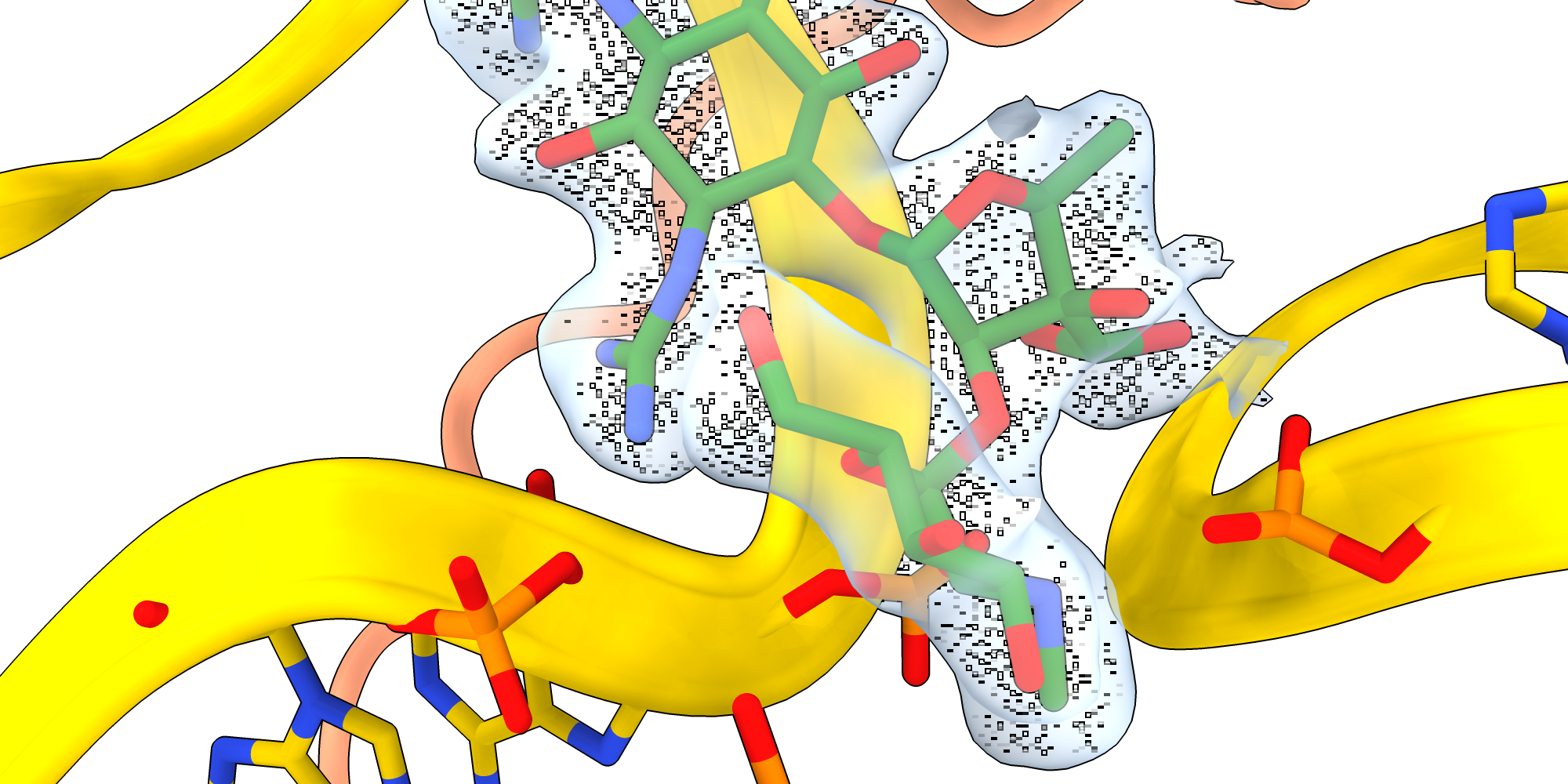
Added by email2trac