#19232 closed defect (fixed)
Rotation in 3 dimensions of molecule #1 fails
| Reported by: | Owned by: | Tom Goddard | |
|---|---|---|---|
| Priority: | normal | Milestone: | |
| Component: | General Controls | Version: | |
| Keywords: | Cc: | Eric Pettersen, Elaine Meng | |
| Blocked By: | Blocking: | ||
| Notify when closed: | Platform: | all | |
| Project: | ChimeraX |
Description
Using chimeraX daily build I cannot rotate the #1 structure in all three dimensions after the first time it is rotated, it will only rotate in the X-Y plane. Molecules #2-X will rotate in all three dimensions. This is on a M4 Mac mini running OSX Tahoe (26). I have attached a video to show you more clearly what I mean. Also, could you update the old chimera, which we find really useful to run on the Mac OS Tahoe too? It opens fine, but once a structural file is open it looks like the attached photo. I have turned off the Liquid Glass effect for Chimera but that did not prevent the structure window from being offset and covering up the command line and still shows structure list. Thanks! [cid:d98fa9a4-2c81-45fa-8bbd-f4a4422d9606@namprd03.prod.outlook.com] Cheers, Rodney Tweten, Ph.D. George Lynn Cross Research Professor Presidential Professor J. J. Ferretti Endowed Chair Member, National Academy of Sciences “What doesn’t kill you mutates and tries again” BMSB-1053 940 Stanton L. Young Blvd. The University of Oklahoma Health Sciences Center Oklahoma City OK 73104 USA Work phone: 405 271-1205 FAX: 405 271-3117
Attachments (3)
Change History (11)
by , 4 months ago
| Attachment: | PastedGraphic-1.png added |
|---|
comment:1 by , 4 months ago
| Cc: | added |
|---|---|
| Component: | Unassigned → General Controls |
| Owner: | set to |
| Platform: | → all |
| Project: | → ChimeraX |
| Status: | new → assigned |
Hi Rodney,
Tom Goddard will get back to you about the movement problem. As for the Chimera classic problem, we are still working on it. There is a weird workaround. If you hover the mouse over the green circle in the Chimera title bar, a pane will pop up offering options for maximizing the Chimera window. Click outside the pane to dismiss it. Thereafter, the 3D graphics will be positioned correctly and will remain positioned correctly.
--Eric
Eric Pettersen
UCSF Computer Graphics Lab
comment:2 by , 4 months ago
Hi Rodney,
ChimeraX (and Chimera too) mouse rotation does a rotation perpendicular to the screen if you click near the edge of the window. If you click near the middle it does rotations about axes in the plane of the screen. In your video model #1 is rotating perpendicular to the screen because you clicked near the right edge of a wide graphics window. Click more near the middle and it will work.
I see when I test that ChimeraX has a weird notion of what is near the edge of the screen. It seems like with a wide graphics window (3x wider than it is tall) 1/3 of the screen on the left and right cause z mouse rotation (perpendicular to the screen). You are supposed to have to click nearer the edge, say within 10%. I'll see if I can fix that.
Tom
comment:3 by , 4 months ago
| Cc: | added |
|---|---|
| Resolution: | → fixed |
| Status: | assigned → closed |
Fixed.
I've changed the region where ChimeraX mouse rotation does a z rotation (axis perpendicular to the screen). The mouse press must now be within 10% of the graphics window width of the left or right edge, or 10% of the window height of the bottom or top edge of the graphics window.
Formerly the rule was the mouse had to be outside a circle centered on the graphics window with radius to make it within 5% of the width or height of the window whichever is less. For window shapes far from square this made large regions of the window perform a z-rotation, which was the problem reported in this ticket.
comment:4 by , 4 months ago
Hi Tom,
Thanks for the fix for original chimera, worked like a charm! Also, the 3D rotation now works for molecule #1 on the latest daily download of chimerX. As a comment, most of the people here still prefer the old chimera for a number reasons. For instance, the animation option in the chimera was very useful for presentations. The command line changes are different in chimeraX and I never understood why they would be changed in the chimeraX after most felt comfortable with the chimera command line. It would also be nice to have all the structures in a list view in ChimeraX with more of the title showing (like chimera) with the ability to delete ones that I no longer need (I have not been able to delete single files of previously view structures, only all of them can be deleted from what I could figure out). Having their images displayed without seeing most the full name unless I move the cursor over it is quite slow (again, there may be a way to put them in a list view but I have yet to figure it out). We do like Chimera and hope that ChimeraX will regain some the features that were in the original Chimera (I realize there are many new features in chimeraX but many of the old features us old protein chemists used are missing or more difficult to use). I don’t want this sound like a complaint session, just a few comments of a long time user and lover of chimera.
Cheers,
Rodney Tweten, Ph.D.
George Lynn Cross Research Professor
Presidential Professor
- J. Ferretti Endowed Chair
Member, National Academy of Sciences
“What doesn’t kill you mutates and tries again”
comment:5 by , 4 months ago
Hi Rodney,
Thanks for pointing out some ways to improve ChimeraX. We are working on an Animation user interface for ChimeraX that we expect to release in Spring 2026.
We felt the changes in command syntax from Chimera to ChimeraX would improve the usability for ChimeraX users that never used Chimera, but of course that comes at the cost of making it harder for Chimera users.
I don't understand your comments about the Model list panel. That exists in ChimeraX and works almost identically to the one in Chimera. The name of the model is given. If it is too long you can drag the little vertical line between Name and Id column headers to make the Name field larger. It is unfortunate that it doesn't automatically make it big enough for long names. By selecting a model in the ChimeraX Models panel and pressing the Close button it closes just that model the same as in Chimera. Probably I don't understand your description of the problem.
If there are other tools in ChimeraX that don't work as well as in Chimera please tell us. We don't always realize how the past version was better. In most cases the Chimera and ChimeraX versions were written by the same programmer and we thought we improved the user interface, not made it worse!
comment:6 by , 4 months ago
Hi Tom,
Thanks for the help, your group is really responsive! This is the screenshot I am talking about. If I want to open a previous opened structure this is what I see, not the list like old chimera.
[IMG_2096.jpeg]
Cheers,
Rod Tweten
George Lynn Cross Professor
Microbiology & Immunology
“If it feels like you are having the worst day of your life just remember it’s only the worst day so far”
On Oct 28, 2025, at 11:09 PM, ChimeraX <ChimeraX-bugs-admin@cgl.ucsf.edu> wrote:
#19232: Rotation in 3 dimensions of molecule #1 fails ---------------------------------------+------------------------- Reporter: Rodney-Tweten@ … | Owner: Tom Goddard Type: defect | Status: closed Priority: normal | Milestone: Component: General
ZjQcmQRYFpfptBannerStart
External Email
ZjQcmQRYFpfptBannerEnd
#19232: Rotation in 3 dimensions of molecule #1 fails
---------------------------------------+-------------------------
Reporter: Rodney-Tweten@… | Owner: Tom Goddard
Type: defect | Status: closed
Priority: normal | Milestone:
Component: General Controls | Version:
Resolution: fixed | Keywords:
Blocked By: | Blocking:
Notify when closed: | Platform: all
Project: ChimeraX |
---------------------------------------+-------------------------
Comment (by Tom Goddard):
Hi Rodney,
Thanks for pointing out some ways to improve ChimeraX. We are working on
an Animation user interface for ChimeraX that we expect to release in
Spring 2026.
We felt the changes in command syntax from Chimera to ChimeraX would
improve the usability for ChimeraX users that never used Chimera, but of
course that comes at the cost of making it harder for Chimera users.
I don't understand your comments about the Model list panel. That exists
in ChimeraX and works almost identically to the one in Chimera. The name
of the model is given. If it is too long you can drag the little vertical
line between Name and Id column headers to make the Name field larger. It
is unfortunate that it doesn't automatically make it big enough for long
names. By selecting a model in the ChimeraX Models panel and pressing the
Close button it closes just that model the same as in Chimera. Probably I
don't understand your description of the problem.
If there are other tools in ChimeraX that don't work as well as in Chimera
please tell us. We don't always realize how the past version was better.
In most cases the Chimera and ChimeraX versions were written by the same
programmer and we thought we improved the user interface, not made it
worse!
--
Ticket URL: <https://urldefense.com/v3/__https://www.rbvi.ucsf.edu/trac/ChimeraX/ticket/19232*comment:5__;Iw!!GNU8KkXDZlD12Q!-CYvzdpMF1Ku8OQxY4btKW-5jHxFbIm3wDfoV10JtoDYxdU1FHjqKVUPAxp728XSiJSO5zv0cRe8c8lFkwduKTKZm4VmxOyj7S4G$[rbvi[.]ucsf[.]edu]>
ChimeraX <https://urldefense.com/v3/__https://www.rbvi.ucsf.edu/chimerax/__;!!GNU8KkXDZlD12Q!-CYvzdpMF1Ku8OQxY4btKW-5jHxFbIm3wDfoV10JtoDYxdU1FHjqKVUPAxp728XSiJSO5zv0cRe8c8lFkwduKTKZm4VmxHwczcWw$[rbvi[.]ucsf[.]edu]>
ChimeraX Issue Tracker
comment:7 by , 4 months ago
Hi Rodney,
I see the file names below the thumbnail images are truncated. I agree that is annoying when you have long similar file names. I'll see if I can make a menu entry when you right click on the thumbnail display to show the full names. That setting can be persistent across sessions.
Tom
comment:8 by , 4 months ago
I added a menu entry "Show full file names" if you right click on the file history thumbnail window. The setting is remembered for future ChimeraX sessions.

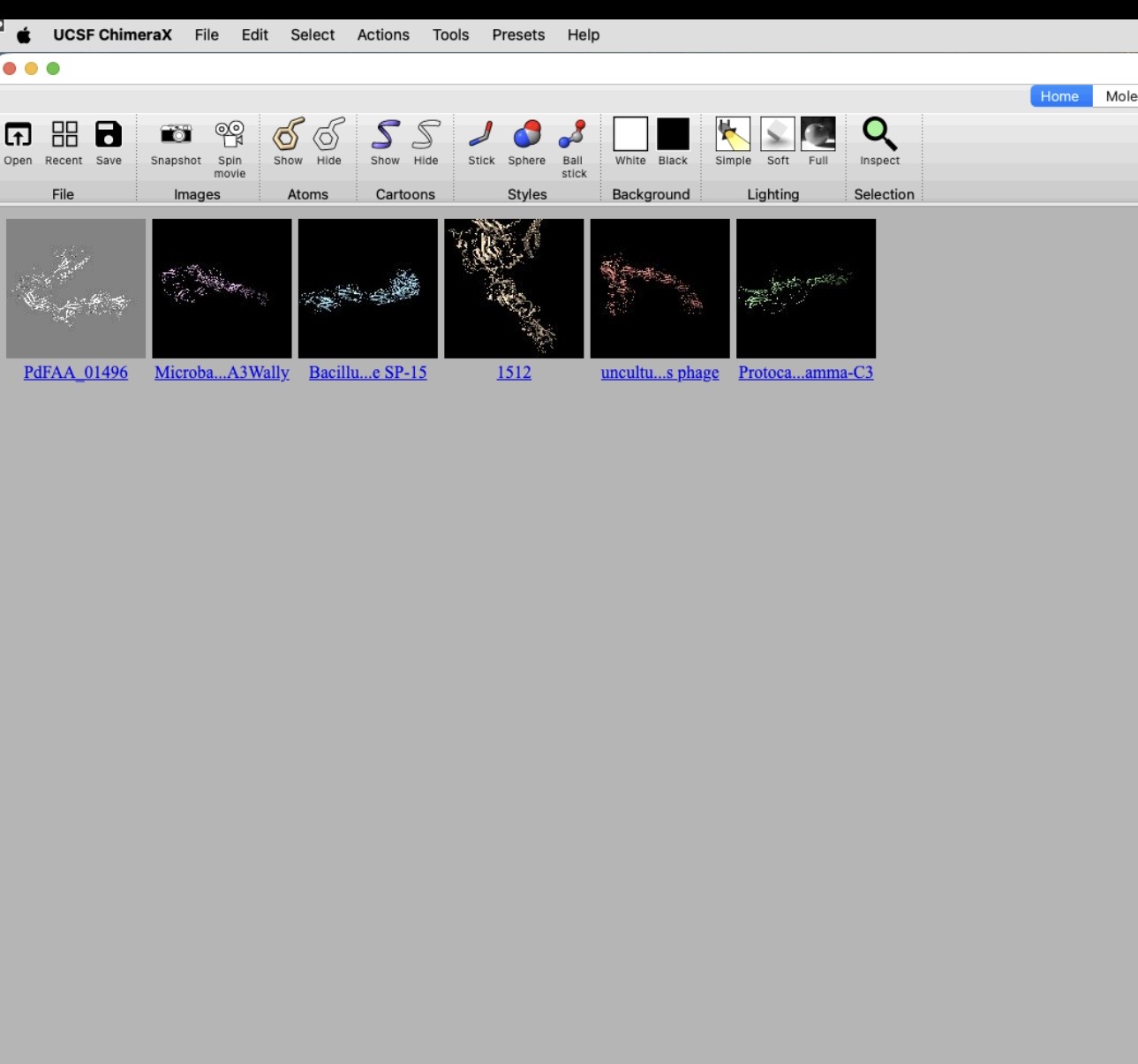
Added by email2trac