Opened 19 months ago
Closed 19 months ago
#15620 closed defect (nonchimerax)
Wrl outputs have bleeding color
| Reported by: | Owned by: | Tom Goddard | |
|---|---|---|---|
| Priority: | normal | Milestone: | |
| Component: | Input/Output | Version: | |
| Keywords: | Cc: | Eric Pettersen, bhinnata.piya@…, phil.cruz@… | |
| Blocked By: | Blocking: | ||
| Notify when closed: | Platform: | all | |
| Project: | ChimeraX |
Description
Tom: I was just looking at a ribbon-print model that has small molecules attached, and it has some color bleed: [cid:image001.png@01DAD76E.208480E0] [cid:image002.png@01DAD76E.208480E0] These look just fine from the previous GLBs. Small molecules on their own are fine with crisp boundaries. This is the only place I've seen a problem so far. Any idea whether this might be fixable? Thanks! Kristen
Attachments (2)
Change History (6)
by , 19 months ago
| Attachment: | image001.png added |
|---|
comment:1 by , 19 months ago
| Cc: | added |
|---|---|
| Component: | Unassigned → Input/Output |
| Owner: | set to |
| Platform: | → all |
| Project: | → ChimeraX |
| Status: | new → assigned |
comment:2 by , 19 months ago
Hi Kristen,
Was some mesh decimation or editing done on the per-vertex .wrl after being output from ChimeraX? Because it looks as if two coincident vertices at the midpoint of the bond between the red and yellow atoms got combined into a single vertex. The original two vertices would have one red and the other yellow to give a crisp color boundary. But if they were merged and one of the two colors was then lost then that would explain this artifact. Any mesh editing would have to take account of the per-vertex colors and not merge vertices of different colors.
If no mesh editing was done and the images you attached are directly rendered from the ChimeraX .wrl then I would want to know what VRML renderer made the image. It may be that that VRML render does the vertex combining that messes up the colors.
I am pretty sure ChimeraX is outputing a sharp color boundary and if you showed the .wrl it outputs in an faithful VRML viewer it will show the sharp boundary.
Tom
comment:3 by , 19 months ago
Tom:
I just went into ChimeraX and output a WRL directly from there and the color boundary is ok. I'm guessing that the workflows have a bug and are over-writing the wrl from ChimeraX with a processed one in our testing environment. I'll check with Mike. Our mesh processing stuff will all be replaced in not too long and will watch out for this happening at the time.
Thanks for the clarification!
Kristen
-----Original Message-----
From: ChimeraX <ChimeraX-bugs-admin@cgl.ucsf.edu>
Sent: Wednesday, July 17, 2024 1:13 AM
To: goddard@cgl.ucsf.edu; Browne, Kristen (NIH/NIAID) [C] <kristen.browne@nih.gov>
Cc: Piya, Bhinnata (NIH/NIAID) [C] <bhinnata.piya@nih.gov>; pett@cgl.ucsf.edu; Cruz, Phil (NIH/NIAID) [C] <phil.cruz@nih.gov>
Subject: [EXTERNAL] Re: [ChimeraX] #15620: Wrl outputs have bleeding color
#15620: Wrl outputs have bleeding color
---------------------------------------+-------------------------
Reporter: kristen.browne@... | Owner: Tom Goddard
Type: defect | Status: assigned
Priority: normal | Milestone:
Component: Input/Output | Version:
Resolution: | Keywords:
Blocked By: | Blocking:
Notify when closed: | Platform: all
Project: ChimeraX |
---------------------------------------+-------------------------
Comment (by Tom Goddard):
Hi Kristen,
Was some mesh decimation or editing done on the per-vertex .wrl after being output from ChimeraX? Because it looks as if two coincident vertices at the midpoint of the bond between the red and yellow atoms got combined into a single vertex. The original two vertices would have one red and the other yellow to give a crisp color boundary. But if they were merged and one of the two colors was then lost then that would explain this artifact. Any mesh editing would have to take account of the per- vertex colors and not merge vertices of different colors.
If no mesh editing was done and the images you attached are directly rendered from the ChimeraX .wrl then I would want to know what VRML renderer made the image. It may be that that VRML render does the vertex combining that messes up the colors.
I am pretty sure ChimeraX is outputing a sharp color boundary and if you showed the .wrl it outputs in an faithful VRML viewer it will show the sharp boundary.
Tom
--
Ticket URL: <https://www.rbvi.ucsf.edu/trac/ChimeraX/ticket/15620#comment:2>
ChimeraX <https://www.rbvi.ucsf.edu/chimerax/>
ChimeraX Issue Tracker
CAUTION: This email originated from outside of the organization. Do not click links or open attachments unless you recognize the sender and are confident the content is safe.
comment:4 by , 19 months ago
| Resolution: | → nonchimerax |
|---|---|
| Status: | assigned → closed |
Glad you have a lead on the problem. Let me know if other issues arise with the VRML or GLTF.
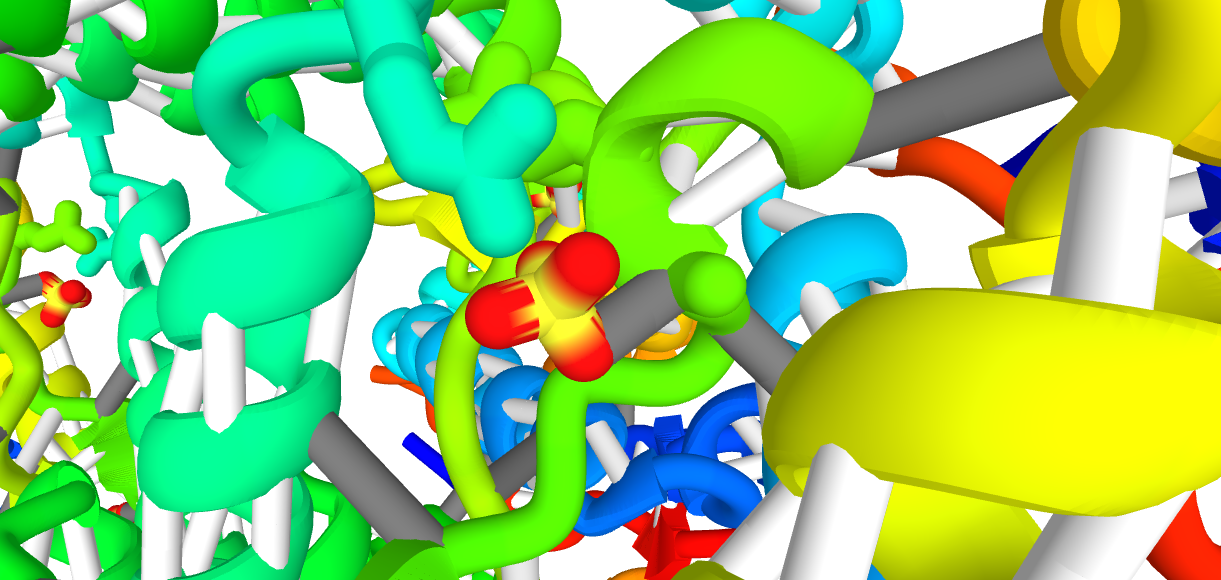
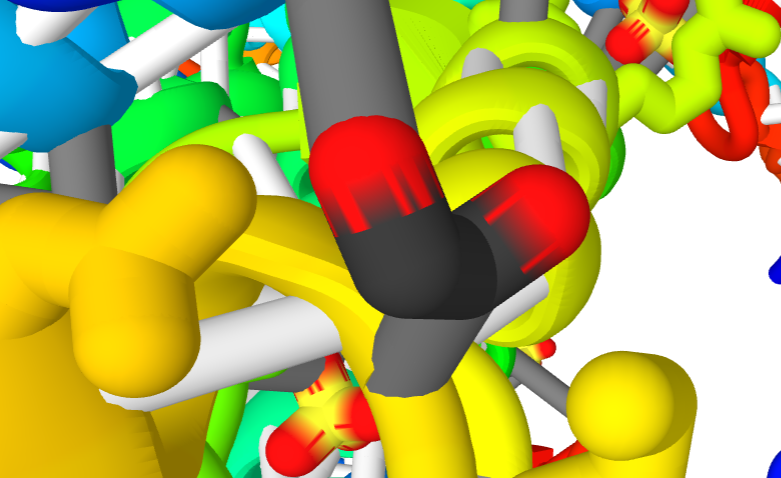
Added by email2trac