Opened 22 months ago
Closed 22 months ago
#15120 closed defect (duplicate)
Problem when using the 'record movie' button in the slider interface
| Reported by: | Owned by: | Tom Goddard | |
|---|---|---|---|
| Priority: | normal | Milestone: | |
| Component: | Input/Output | Version: | |
| Keywords: | Cc: | ||
| Blocked By: | Blocking: | ||
| Notify when closed: | Platform: | all | |
| Project: | ChimeraX |
Attachments (1)
Change History (3)
by , 22 months ago
comment:1 by , 22 months ago
| Component: | Unassigned → Input/Output |
|---|---|
| Owner: | set to |
| Platform: | → all |
| Project: | → ChimeraX |
| Status: | new → assigned |
comment:2 by , 22 months ago
| Resolution: | → duplicate |
|---|---|
| Status: | assigned → closed |
This is a problem that happens when using Microsoft OneDrive (a cloud desktop syncing capability). That Microsoft product perversely eliminates your local desktop directory C:\Users\me\Desktop and replaces it with C:\Users\me\OneDrive\Desktop. ChimeraX does not know about this so when it tries to save movies or images to the desktop it fails with the error message you observe.
I have not added any code to ChimeraX to work around the shenanigans of Microsoft OneDrive hiding your normal desktop directory. There is a ChimeraX command "snapshot directory C:/Users/me/OneDrive/Desktop" which changes the default directory where ChimeraX saves movies and images, although I don't recommend doing that since then it will break when the user does not connect to OneDrive.
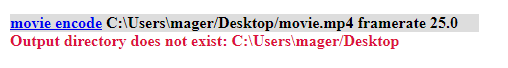
Added by email2trac