#14968 closed defect (nonchimerax)
Silhouettes artifacts when saving image
| Reported by: | Owned by: | Tom Goddard | |
|---|---|---|---|
| Priority: | normal | Milestone: | |
| Component: | Graphics | Version: | |
| Keywords: | Cc: | ||
| Blocked By: | Blocking: | ||
| Notify when closed: | Platform: | all | |
| Project: | ChimeraX |
Description
Hello, I tried to report a bug using the bug reporter but the bug reporter said an error occurred when trying to send the feedback. My bug report was as follows: "Saving an image of a structure with the "silhouettes" option enabled in graphics causes the saved image to have some strange artifacts. This happens both with and without a transparent background, as well as with multiple file types (PNG, JPG, TIF). Taking a snapshot of the scene does not cause the same issue.” I’ve attached an example image. Please let me know if this is a known issue or if there is something I can do to solve it. Thanks, Mazzen Eldeeb Ph.D. Student Biochemistry and Molecular Biology University of Miami, Miller School of Medicine 
Attachments (4)
Change History (9)
by , 22 months ago
| Attachment: | silhouette_bug.png added |
|---|
comment:1 by , 22 months ago
| Component: | Unassigned → Graphics |
|---|---|
| Owner: | set to |
| Platform: | → all |
| Project: | → ChimeraX |
| Status: | new → assigned |
comment:2 by , 22 months ago
This is a bug in your graphics driver. Usually I only see this bug on a certain model of MacBook Pro from 2020. But I don't know what operating system or computer hardware you are using because our "report a bug" tool is not work right now (due to an http vs https issue we are working on). Usually though the bad silhouettes appear even on the screen, not just in saved images, but it sounds like for you it is just in saved images. You might want to try saving the image with no supersampling (the default is 3), ChimeraX command,
save myimage.png supersample 1
What operating system and computer model and graphics are you using?
comment:3 by , 22 months ago
I am in fact using a 2020 Macbook Pro (Intel Iris Plus Graphics) running MacOS 14.4.1. The bad silhouettes do appear on the screen as well but only after I save an image, and if I turn the model they disappear.
I tried turning off supersampling when saving using the user interface, but the bad silhouettes still appeared. For some reason, saving the image using the command line while setting supersampling to 1 as you recommended solved the issue, but the bad silhouettes reappeared when I increased the width and height of the image.
Thanks,
Mazzen Eldeeb
Ph.D. Student
Biochemistry and Molecular Biology
University of Miami, Miller School of Medicine
comment:4 by , 22 months ago
| Resolution: | → nonchimerax |
|---|---|
| Status: | assigned → closed |
Unfortunately only Apple can fix the OpenGL graphics driver and they won't. The no longer sell Intel Macs and they deprecated the community standard OpenGL graphics about 7 years ago when they introduced their proprietary Metal graphics. On the good side this bug is only one 2020 model of MacBook Pro. All of the Intel Mac's had poor quality OpenGL graphics subject to frequent crashes in the driver, but the new Mac M1/M2/M3 machines have completely solid OpenGL drivers which I have never seen crash, or produce artifacts.
The best I can suggest is if you need a publication image, save a ChimeraX session file (suffix .cxs) and copy it to a different computer with working graphics to make the image.
comment:5 by , 22 months ago
I see, that’s good to know. At least now I have another excuse to get one of the M Macbooks (eventually). Thank you very much for your help. Best, Mazzen Eldeeb Ph.D. Student Biochemistry and Molecular Biology University of Miami, Miller School of Medicine
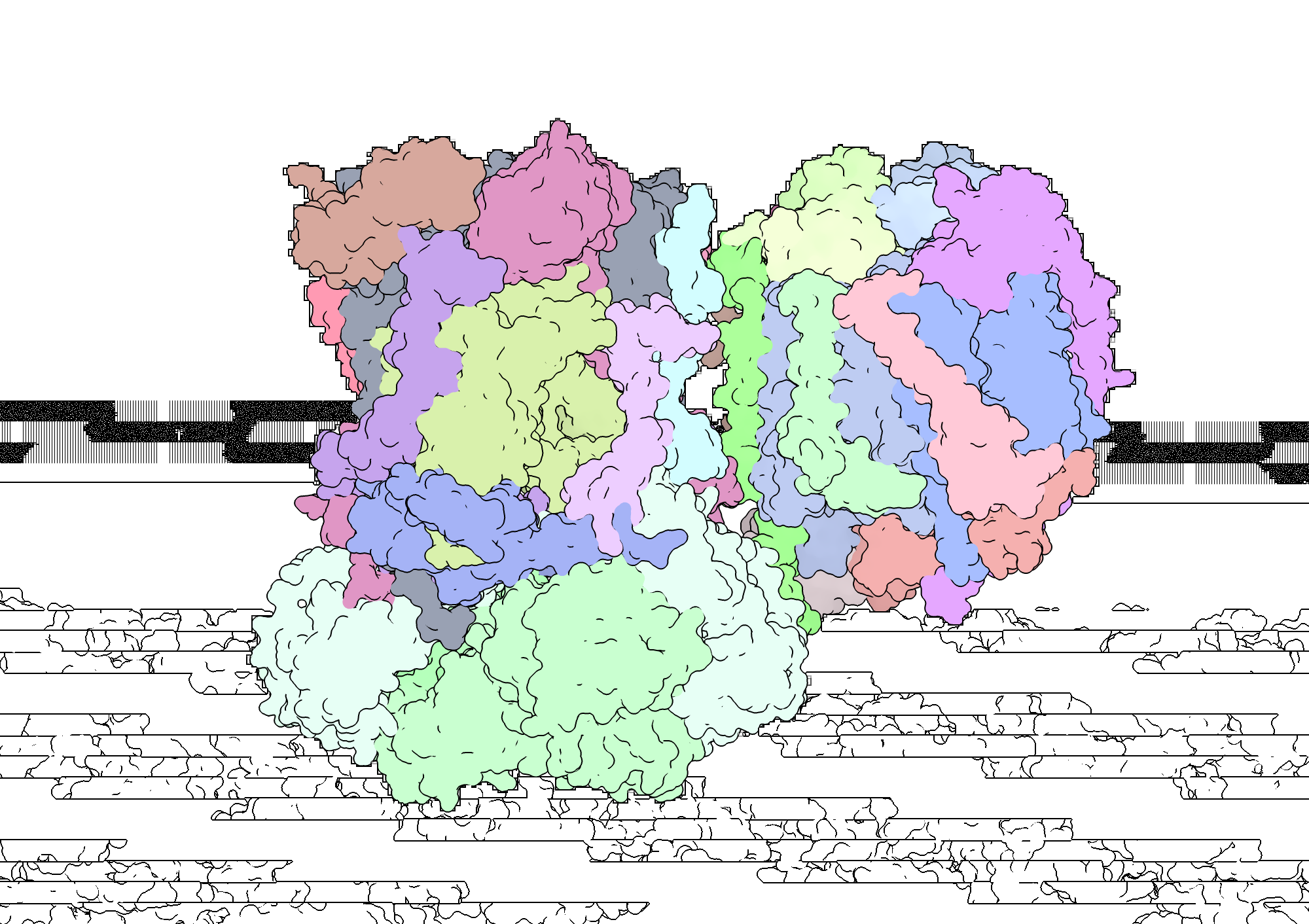
Added by email2trac